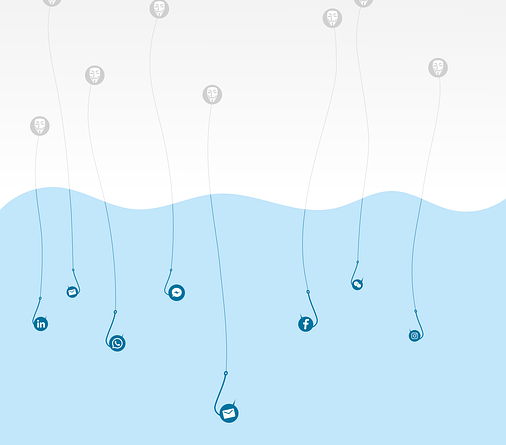Have you ever sent an important file to someone only to realize later that it ended up in the wrong hands? It’s like handing over a secret message to a stranger instead of the intended recipient. In today’s digital age, the risks of insecure file sharing are higher than ever. That’s why it’s crucial to practice secure file sharing methods to protect your sensitive data.
In this article, we will explore the best practices for secure file sharing, ensuring that your confidential information remains safe and secure. From choosing the right file sharing methods to educating recipients on security practices, we will cover it all.
We will also discuss the importance of secure file deletion and compliance with data protection regulations. So, if you want to keep your sensitive data out of the wrong hands, read on to discover the best practices for secure file sharing.
Key Takeaways
- Encryption and password protection, two-factor authentication, and regular security updates are essential best practices for secure file sharing.
- Secure file transfer protocols such as SFTP, SSH, and HTTPS should be used to ensure encryption during file transfer.
- Implementing additional security measures such as time-limited access, regular file integrity checks, strong encryption using the AES algorithm, and secure storage of encryption keys can enhance file sharing security.
- Enterprise-grade solutions that provide access controls, user permissions, file versioning, revision history, and monitoring and auditing systems are recommended for secure file sharing.
Introduction
Secure file sharing is crucial in today’s digital age, but are you confident that your sensitive data is truly protected?

Ensuring the security of sensitive data is of utmost importance, especially when sharing files electronically. Implementing best practices for secure file sharing is essential to safeguard your information from unauthorized access or data breaches.
One such practice is encryption, which converts your data into a coded form that can only be deciphered with the correct encryption key. Additionally, password protection adds an extra layer of security by requiring a password to access the shared files. Two-factor authentication further enhances security by requiring users to provide two forms of identification before accessing the files.
By incorporating these measures into your file sharing practices, you can rest assured that your sensitive data is well-protected.
Understanding the Risks of Insecure File Sharing
In this discussion, you’ll explore the common threats to file security and the consequences of data breaches and leaks.
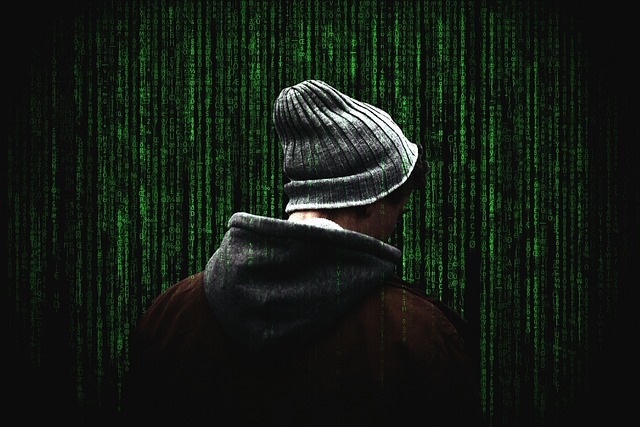
You’ll learn about the risks associated with insecure file sharing, such as unauthorized access, malware, and phishing attacks.
By understanding these risks, you can take appropriate measures to protect sensitive data and prevent potential damage to your organization.
Common Threats to File Security
One of the most prevalent dangers to file security is the risk of unauthorized access and data breaches. These can have disastrous consequences for sensitive information.
When it comes to secure file sharing and protecting sensitive data, it is crucial to be aware of the common threats that can compromise file security. Malware and ransomware infections are among the top threats that can infiltrate your files and hold them hostage or steal sensitive information.

These malicious programs can be spread through phishing emails, infected websites, or even compromised file-sharing platforms.
Another common threat is the interception of data during file transfer. Hackers can intercept and access the files while they are being sent over the internet.
To ensure the security of your files, it is important to follow best practices such as using strong passwords, encrypting files, regularly updating security software, and using secure file transfer protocols.
Consequences of Data Breaches and Leaks
The consequences of data breaches and leaks can be a Pandora’s box of trouble, unleashing chaos and compromising the privacy and trust of individuals and organizations alike. When secure file sharing best practices are not followed, sensitive data becomes vulnerable to unauthorized access and exposure.
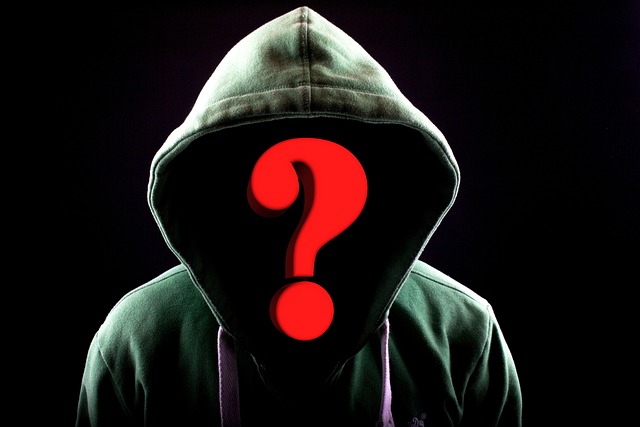
The impact of a data breach or leak can be far-reaching. Financial loss, reputational damage, and legal consequences are just the tip of the iceberg. Individuals may suffer identity theft, while companies may lose customer trust and face costly lawsuits.
In addition, the leakage of sensitive information can lead to a competitive disadvantage, as proprietary data may fall into the wrong hands. It is crucial to prioritize the protection of sensitive data and implement robust security measures to mitigate the risks associated with data breaches and leaks.
Choosing Secure File Sharing Methods
When it comes to choosing secure file sharing methods, there are two key points to consider: encrypted cloud storage services and secure file transfer protocols.
Encrypted cloud storage services offer a secure way to store and share files, as they encrypt your data both at rest and in transit. This means that even if someone gains unauthorized access to your files, they won’t be able to decipher the information without the encryption key. Popular cloud storage services such as Dropbox, Google Drive, and Microsoft OneDrive all offer encryption options to ensure the security of your files.

Secure file transfer protocols, on the other hand, ensure that your files are transferred securely between devices, protecting them from unauthorized access. These protocols, such as Secure File Transfer Protocol (SFTP) and Secure Shell File Transfer Protocol (SSH File Transfer Protocol or SFTP), use encryption to secure the data during transfer. This prevents eavesdropping and tampering with the files while they are in transit.
By understanding and implementing these methods, you can significantly enhance the security of your file sharing practices. It is important to carefully evaluate and choose the right combination of encrypted cloud storage services and secure file transfer protocols that best meet your needs and provide the highest level of security for your files.
Encrypted Cloud Storage Services
To ensure the highest level of security for your sensitive data, consider utilizing encrypted cloud storage services.
These services offer an added layer of protection for your files, ensuring that only authorized individuals can access them.

By encrypting your data before it is uploaded to the cloud, you can rest assured that even if a breach were to occur, your information would remain safe and secure.
Additionally, encrypted cloud storage services adhere to data protection regulations, ensuring that your sensitive data is handled in accordance with industry standards. This is especially important for organizations that deal with highly sensitive information and need to meet compliance requirements.
By following best practices and utilizing encrypted cloud storage services, you can greatly reduce the risk of unauthorized access to your sensitive data.
Secure File Transfer Protocols
Consider utilizing SFTP or HTTPS for transferring your files securely. These protocols have been widely adopted and are known for their robust encryption mechanisms.

When it comes to secure file sharing and protecting sensitive data, implementing secure file transfer protocols is crucial. SFTP (Secure File Transfer Protocol) and HTTPS (Hypertext Transfer Protocol Secure) are both excellent options.
SFTP provides a secure channel for transferring files, utilizing SSH (Secure Shell) for authentication and encryption. It ensures the confidentiality and integrity of your data during transmission.
HTTPS, on the other hand, leverages SSL/TLS (Secure Sockets Layer/Transport Layer Security) protocols to establish a secure connection between the client and the server. This ensures that your files are encrypted and protected against unauthorized access.
By using these encrypted file sharing methods, you can enhance the security of your sensitive data and ensure its safe transfer.
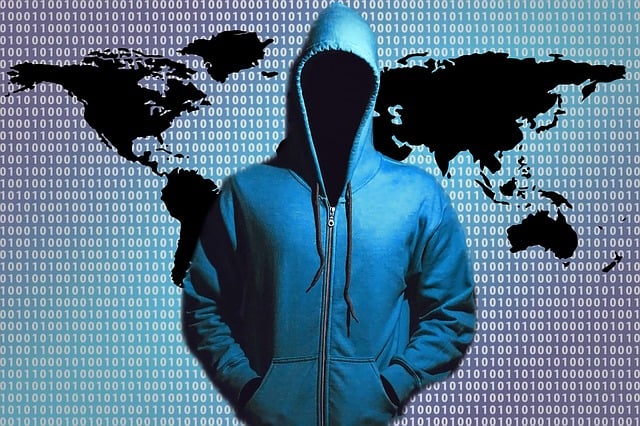
Best Practices for Secure File Sharing
When it comes to secure file sharing, there are several best practices that you should follow.
First, make sure to use strong encryption to protect your files from unauthorized access.
Additionally, consider implementing password protection to add an extra layer of security.
Lastly, it’s important to set time-limited access and expiration for your shared files, and consider implementing two-factor authentication for added security.

Don’t forget to regularly perform file integrity checks to ensure that your files have not been tampered with.
Use Strong Encryption
To ensure the protection of your sensitive data, it is important to utilize strong encryption methods when sharing or transmitting files. Strong encryption is a crucial aspect of secure file sharing and is considered one of the best practices for protecting sensitive data.
By encrypting your files, you add an extra layer of security, making it difficult for unauthorized individuals to access or decipher your information. When selecting an encryption method, it is recommended to opt for algorithms that are widely recognized for their strength, such as AES (Advanced Encryption Standard).
Additionally, it is important to ensure that your encryption keys are robust and securely stored. Implementing strong encryption not only safeguards your data during transit but also ensures secure data transfer. This gives you peace of mind, knowing that your sensitive information is protected from potential threats.

Password Protection
Implementing strong password protection is like adding a sturdy lock to your digital fortress, providing an additional layer of defense against unauthorized access.
When it comes to secure file sharing, password protection is crucial to ensure the safety of your sensitive data. Many file sharing services offer password protection options, allowing you to set a unique password for each file or folder. This ensures that only authorized individuals can access the shared files, even if the file links are accidentally shared with others.
It is important to choose a secure file sharing service that encrypts your data and offers robust password protection features. By using strong passwords and sharing them separately from the file links, you can significantly enhance the security of your shared files, making them less vulnerable to potential threats.
Time-Limited Access and Expiration
Maximize the security of your shared files by setting time limits or expiration dates for access. When it comes to secure file sharing and protecting sensitive data, it is crucial to implement best practices such as time-limited access and expiration.

By setting a specific timeframe for file access, you can ensure that sensitive information remains protected even after it has been shared. This prevents unauthorized individuals from accessing the files beyond the designated time period, reducing the risk of data breaches or leaks.
Time-limited access allows you to maintain control over your shared files and ensures that they are only accessible when needed. Additionally, expiration dates provide an added layer of security by automatically revoking access to the files once the designated time has elapsed.
By incorporating these measures into your file sharing process, you can enhance the security of your sensitive data.
Two-Factor Authentication (2FA)
Now that you understand the importance of time-limited access and expiration in secure file sharing, let’s dive into another best practice for protecting sensitive data: Two-Factor Authentication (2FA).

With 2FA, you add an extra layer of security by requiring users to provide two pieces of evidence to verify their identity before accessing files. This typically involves something the user knows, like a password, and something the user has, like a fingerprint or a unique code sent to their mobile device.
By implementing 2FA, you significantly reduce the risk of unauthorized access to your sensitive files. It adds an additional barrier that makes it much harder for attackers to bypass security measures and gain unauthorized entry.
So, when it comes to secure file sharing, don’t underestimate the power of two-factor authentication in protecting your valuable data.
File Integrity Checks
Ensure that you understand the importance of verifying file integrity before and after sharing to safeguard the integrity and authenticity of your valuable information.

When it comes to secure file sharing and protecting sensitive data, implementing best practices such as file integrity checks is crucial. These checks allow you to ensure that the file has not been tampered with or corrupted during the sharing process.
By comparing the file’s hash value before and after sharing, you can detect any unauthorized modifications or alterations. This helps maintain the confidentiality and trustworthiness of your data.
Additionally, file integrity checks provide contextually relevant information about the file’s origin, ensuring that you are receiving the correct and unaltered version.
Make it a habit to perform these checks to mitigate the risk of data breaches and maintain the integrity of your sensitive information.
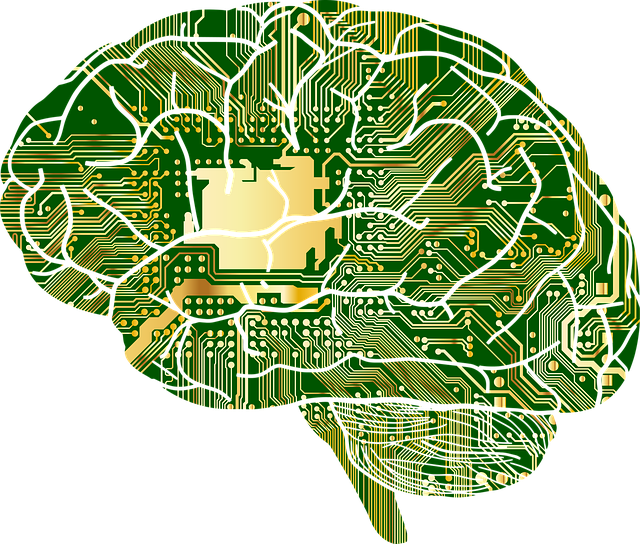
Educating File Recipients on Security Practices
When sharing files with others, it’s crucial to educate the recipients about security practices. By sharing security guidelines with them, you can ensure that they understand the importance of protecting sensitive data.
Encouraging secure file handling and storage will help minimize the risk of data breaches and ensure that your files remain secure.
Sharing Security Guidelines with Recipients
To effectively share security guidelines with recipients, it is important to clearly illustrate the necessary steps to protect sensitive data.
Start by emphasizing the importance of strong passwords and regularly updating them.

Encourage recipients to utilize encryption tools when sharing files, ensuring that only authorized individuals can access the information.
Additionally, stress the significance of verifying the identity of the sender before opening any attachments or clicking on any links.
Remind recipients to avoid sharing sensitive data over unsecured networks and to be cautious of phishing attempts.
By sharing these security guidelines, you empower your recipients to play an active role in protecting sensitive data.

Encouraging Secure File Handling and Storage
Now that you’ve shared the security guidelines with your recipients, it’s important to also encourage them to practice secure file handling and storage.
Secure file sharing is crucial for protecting sensitive data. By following best practices, you can ensure that your files are kept safe from unauthorized access.
Start by educating your recipients on the importance of using strong passwords and regularly updating them. Encourage them to avoid opening suspicious email attachments or downloading files from untrusted sources.
Remind them to always encrypt their files before sharing them and to use secure file storage options such as encrypted cloud storage or password-protected external drives.

By promoting these practices, you can create a culture of security and protect your sensitive data from potential threats.
Secure Collaboration and File Versioning
In a secure collaboration environment, you can easily set up collaborative workspaces and assign specific permissions to different team members. This allows for seamless collaboration on files while ensuring that only authorized individuals can access and make changes to sensitive data.
Furthermore, file versioning and revision history features enable you to keep track of changes made to a document, making it easy to revert back to previous versions if needed.
Collaborative Workspaces and Permissions
Collaborative workspaces offer a secure environment for teams to work together and manage access permissions to protect sensitive data.
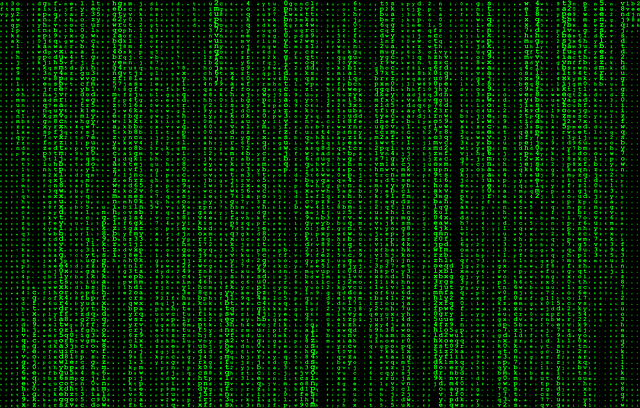
When it comes to secure file sharing and protecting sensitive data, implementing best practices is crucial.
Collaborative workspaces provide a centralized platform where team members can securely collaborate on projects while maintaining control over who can access and edit files.
By assigning specific permissions to individuals or groups, organizations can ensure that only authorized personnel have the ability to view, edit, or share sensitive data. This helps prevent unauthorized access and reduces the risk of data breaches or leaks.
Additionally, collaborative workspaces often offer version control features, allowing teams to track and manage changes to files, ensuring transparency and accountability.

Overall, leveraging collaborative workspaces and implementing proper permissions is essential for safeguarding sensitive data and maintaining a secure file sharing environment.
File Versioning and Revision History
File versioning and revision history are crucial features for secure file sharing and protecting sensitive data. They provide a detailed timeline of changes made to a document, allowing you to easily track and restore previous versions.
With file versioning, you can see who made changes, what changes were made, and when they were made. This helps in identifying any unauthorized modifications or potential security breaches.
Revision history allows you to revert back to a previous version if needed, ensuring that no important data is lost or compromised.

By utilizing file versioning and revision history, you have an added layer of security and control over your sensitive files. It gives you peace of mind knowing that you can always go back to a previous version and avoid any potential data loss or unauthorized access.
Secure File Sharing within Organizations
When it comes to secure file sharing within your organization, there are three key points to consider.
First, implementing enterprise-grade solutions is essential to ensure the highest level of security for your sensitive data.
Second, access controls and user permissions should be carefully managed to restrict access to files only to those who need it.

Lastly, monitoring and auditing file sharing activities can help you detect any unauthorized access or potential breaches, allowing you to take immediate action to protect your data.
Implementing Enterprise-Grade Solutions
To truly safeguard your valuable data, it’s time to embrace the shield of enterprise-grade solutions and unlock the fortress of secure file sharing.
When it comes to secure file storage and secure document sharing within your organization, relying on enterprise file sharing tools is crucial. These solutions provide a higher level of security, ensuring that your sensitive data remains protected from unauthorized access.
One of the key benefits of using enterprise-grade solutions is the ability to securely share files online. By utilizing encrypted cloud storage providers, you can ensure that your files are protected both at rest and in transit. These providers employ advanced encryption techniques, making it virtually impossible for hackers to gain access to your data.
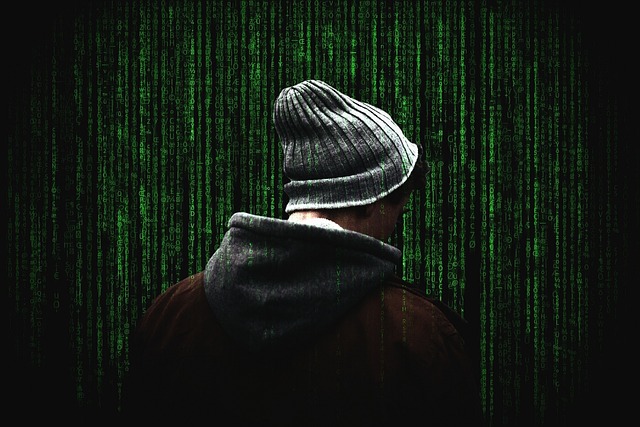
Implementing enterprise-grade solutions is the best way to ensure the security of your files and maintain the confidentiality of your sensitive information.
Access Controls and User Permissions
Implementing access controls and user permissions ensures that only authorized personnel can access and manipulate valuable information. Secure file sharing is essential for protecting sensitive data from unauthorized access.
Access controls allow you to specify who can access certain files or folders. User permissions determine the level of access each user has. By granting appropriate permissions, you can limit the actions users can take, such as viewing, editing, or sharing files. This helps prevent accidental or intentional data breaches.
Access controls and user permissions also provide an audit trail, allowing you to track and monitor who accessed or modified files. Regularly reviewing and updating these controls helps maintain a secure file sharing environment and protects sensitive data from unauthorized access.

Monitoring and Auditing File Sharing Activities
To ensure the security of sensitive data, it is crucial to monitor and audit all file sharing activities. By constantly monitoring these activities, you can identify any unauthorized access or unusual patterns that may indicate a security breach. Regular auditing allows you to track and review who accessed the files, when they were accessed, and what actions were taken. This helps in identifying potential security risks and ensuring accountability for file sharing actions.
Implementing a robust monitoring and auditing system not only helps prevent data breaches but also assists in complying with regulatory requirements and maintaining the integrity of your sensitive data.
Secure File Deletion
When it comes to securely deleting shared files, it’s important to ensure that sensitive data is completely removed from your organization’s systems.
One method to achieve this is through shredding. Shredding involves overwriting data multiple times to make it unrecoverable.
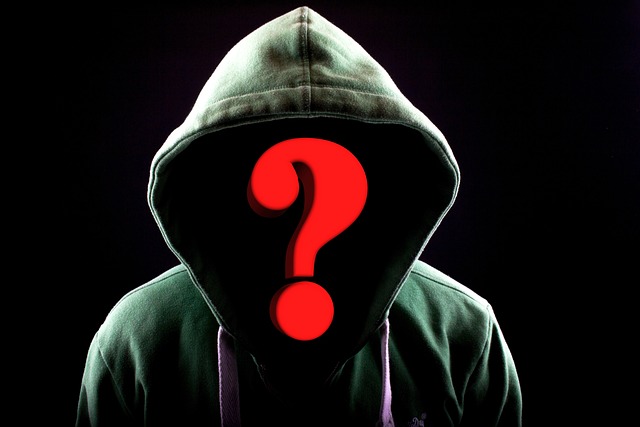
Another effective way to ensure that no traces of the file remain is by overwriting the data. This is done by replacing it with random data.
To make sure shared files are completely wiped from existence, you’ll want to employ the technique of securely deleting them. When it comes to secure file sharing and best practices for protecting sensitive data, securely deleting shared files is crucial.
Simply deleting a file from your device or cloud storage is not enough to ensure its permanent removal. Even if you empty the recycling bin or trash folder, traces of the file can still remain on your system.
To securely delete shared files, you should use specialized software or encryption tools that overwrite the file’s data multiple times, making it nearly impossible to recover. This added layer of security ensures that your sensitive data remains protected and inaccessible to unauthorized individuals.

By taking these precautions, you can confidently share files while maintaining the utmost security and privacy.
Shredding and Overwriting Data
Implementing the technique of shredding and overwriting data adds an extra layer of security to the process of permanently deleting shared files.
When it comes to secure file sharing and best practices for protecting sensitive data, it is crucial to ensure that no trace of the deleted files remains.
Shredding involves breaking down the file into small, unreadable pieces, making it virtually impossible to recover any information.

Overwriting, on the other hand, involves replacing the original file data with random characters multiple times, making it extremely difficult to retrieve any meaningful data.
By combining these two techniques, you can be confident that even if someone tries to access the deleted files, they will only encounter a jumble of incomprehensible data.
This significantly reduces the risk of unauthorized access and safeguards your sensitive information.
Compliance with Data Protection Regulations
When it comes to compliance with data protection regulations, there are a few key points to consider.

First, you need to have an overview of the relevant regulations that apply to your organization or industry. This will help you understand the specific requirements you need to meet.
Second, ensuring data privacy is crucial in maintaining compliance. It involves implementing appropriate security measures, such as encryption and access controls, to protect sensitive information.
Lastly, compliance requires ongoing effort and monitoring to ensure that your organization continues to meet the necessary standards and regulations.
Overview of Relevant Regulations
While navigating the complex world of secure file sharing, it’s crucial to have a firm grasp on the relevant regulations such as GDPR and HIPAA. These regulations provide guidelines and requirements for protecting sensitive data during file sharing processes.
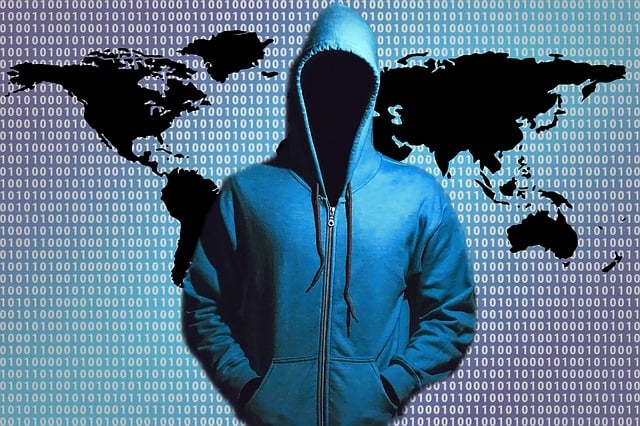
GDPR, or the General Data Protection Regulation, focuses on the protection of personal data of individuals within the European Union. It emphasizes the importance of obtaining consent, implementing data security measures, and providing individuals with the right to access and erase their personal information.
On the other hand, HIPAA, or the Health Insurance Portability and Accountability Act, specifically addresses the protection of healthcare data. It establishes standards for the secure storage, transmission, and sharing of sensitive patient information.
By understanding and complying with these regulations, organizations can ensure that their practices align with the best practices for protecting sensitive data during secure file sharing.
Ensuring Data Privacy and Compliance
To ensure the privacy and compliance of data, it’s essential to have a thorough understanding of relevant regulations such as GDPR and HIPAA.

When it comes to secure file sharing and protecting sensitive data, there are several best practices to follow. First, encrypting files before sharing them is crucial. This ensures that even if unauthorized individuals gain access to the files, they won’t be able to read or use the data.
Additionally, implementing access controls is important to restrict who can view and edit shared files. Regularly monitoring and auditing file sharing activities help identify any potential breaches or non-compliance issues.
It’s also crucial to have clear policies in place that outline the proper handling and sharing of sensitive data. By following these best practices, organizations can ensure data privacy and compliance while securely sharing files.
Conclusion
In conclusion, it is important to remember that your data is like a precious gem. By following these best practices for secure file sharing, you can ensure its protection and keep it out of the wrong hands.

Secure file sharing is essential for protecting sensitive data and maintaining data privacy and compliance. To achieve this, make sure to use secure file sharing platforms that offer encryption and authentication features. Implement strong access controls and permissions to restrict unauthorized access.
Regularly updating your software and systems is crucial to prevent vulnerabilities. Additionally, educating yourself and your team about the best practices for data protection, such as creating strong passwords and avoiding phishing attacks, is essential.
Lastly, regularly monitoring and auditing your file sharing activities can help detect any suspicious behavior. By adopting these best practices, you can confidently share sensitive data while maintaining its security.
So there you have it, my friend. By following these best practices for secure file sharing, you can ensure that your sensitive data remains safe from prying eyes.

Picture this: a fortress of protection surrounding your files, with impenetrable walls and guards standing watch.
With the right methods and education, you can confidently share your files, knowing that they are locked away securely.
So go forth and share, my friend, with peace of mind and the power of security on your side.
You might also like to read on these cybersecurity articles on Get Hitch
Data Breaches: Steps to Take When Your Personal Information Is Compromised
Internet of Things (IoT) Security: Securing Your Smart Devices