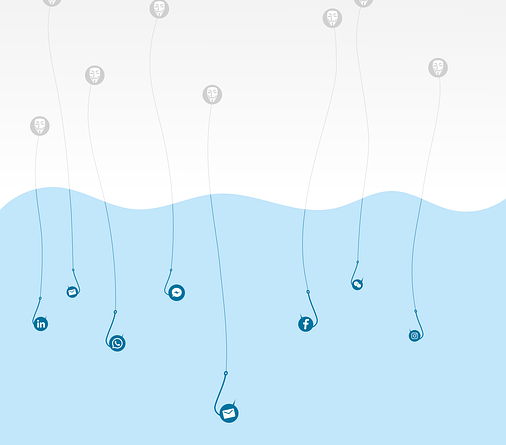Are you tired of feeling like a fish in a glass bowl, constantly exposed and vulnerable on social media? Well, it’s time to take control of your online presence and protect your personal information.
In this article, we will explore the world of social media privacy settings and show you how to navigate through the murky waters of online privacy. Think of your social media profiles as a fortress, and your privacy settings as the gates that keep intruders out. By understanding and utilizing these settings, you can determine who sees your profile, what they see, and even who can interact with you.
We will dive into the different types of privacy settings available, including profile visibility, post visibility, blocking and unfriending, and third-party app permissions. So, grab your virtual shield and join us on this journey to take back control of your online presence.
Key Takeaways
- Social media privacy settings are important for protecting personal information in the digital age.
- Each social media platform has its own specific privacy settings, such as Facebook, Instagram, Twitter, and LinkedIn.
- Key features of privacy settings include profile visibility, post visibility, tagging and mention settings, and blocking and unfriending options.
- Tips for maintaining privacy and preventing personal information exposure include setting strong passwords, being cautious about accepting friend requests and clicking on suspicious links, and regularly reviewing and updating privacy settings.
Introduction
Did you know that your social media privacy settings can determine how much control you have over your online presence? It’s true! By adjusting your social media privacy settings, you can have a say in who sees your posts, photos, and personal information.

These settings allow you to choose the level of profile visibility you’re comfortable with, ensuring that only those you trust can access your content. Additionally, performing regular privacy checkups can help you stay on top of any changes or updates to the platform’s settings.
By familiarizing yourself with the various privacy options available, you can tailor your user profile to meet your specific needs and preferences. So, take control of your online presence today by exploring and adjusting your social media privacy settings.
Understanding Social Media Privacy
Social media privacy refers to the control you have over the information you share on social media platforms, as well as the level of access others have to your personal data.
It is important because it allows you to protect your personal information from being accessed or misused by others.
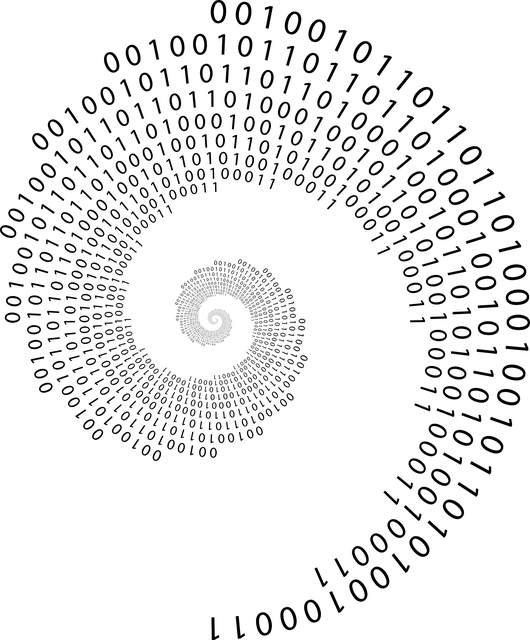
By understanding social media privacy, you can make informed decisions about what you share and who has access to your online presence.
Definition of Social Media Privacy
Take a moment to reflect on how much control you have over your personal information when it comes to your online presence. Isn’t it unsettling to think about who might have access to your private life without your knowledge?
Social media privacy refers to the ability to control the visibility of your posts and personal information on social media platforms. It includes features such as post visibility, tagging, blocking, unfriending, and privacy settings.
Post visibility allows you to choose who can see your posts, whether it’s the public, friends only, or a custom list. Tagging allows you to control who can tag you in photos or mentions. Blocking and unfriending give you the power to restrict or remove individuals from accessing your profile. Lastly, privacy settings enable you to customize your overall online privacy preferences.

By understanding and utilizing these features, you can take back control over your online presence and protect your personal information from unwanted eyes.
Why Social Media Privacy Matters
Protecting your personal information is crucial in today’s digital age. By carefully managing your social media privacy settings, you can control who has access to your personal details and safeguard yourself from potential risks.
Additionally, controlling the visibility of your posts and profile allows you to maintain a level of privacy and ensure that only intended audiences can see your content.
Lastly, by taking steps to safeguard against online threats, such as setting strong passwords and being cautious about accepting friend requests or clicking on suspicious links, you can protect yourself and your online presence.
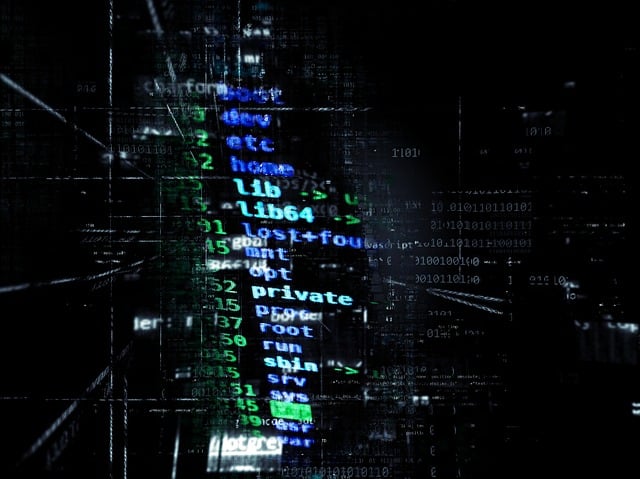
Protecting personal information
Imagine yourself walking through a crowded city street, surrounded by a bustling crowd. You’re careful to protect your personal information in this busy environment, just as you should on social media platforms like Facebook, Twitter, and Instagram.
Be cautious about granting third-party app permissions, as they can access your private data. Take control of your online presence by regularly reviewing and adjusting your privacy settings on these platforms.
Controlling visibility of posts and profile
Ensure you’re mindful of who can see your posts and profile to preserve your personal information and maintain security online. Adjust your privacy settings to control who can view your content. Choose between options like public, friends only, or custom settings.
Regularly review and update your settings to ensure they align with your preferences. Remember, taking control of your online presence is crucial for protecting your privacy and maintaining a sense of security in the digital world.

Safeguarding against online threats
Be wary of the dark shadows lurking in the vast expanse of the digital realm, as you traverse the treacherous path of the internet. Safeguard yourself against the lurking dangers that seek to harm your virtual existence.
Protect yourself by regularly updating your social media privacy settings, using strong and unique passwords, and being cautious of suspicious links and messages.
Remember, your online safety is in your hands, so stay vigilant and keep your personal information secure.
Privacy Settings Overview
In this section, we’ll discuss two key points related to privacy settings on social media platforms.

First, we’ll explore platform-specific privacy settings, which vary depending on the platform you’re using. Understanding how to navigate and customize these settings is crucial in protecting your online privacy.
Additionally, we’ll look at common privacy settings features that are shared across different platforms. These features include controlling who can see your posts, managing friend requests, and adjusting your notification settings. Familiarizing yourself with these features gives you more control over your online presence and ensures that your personal information remains private.
Platform-Specific Privacy Settings
Navigating the labyrinth of social media platforms, one finds a myriad of platform-specific privacy settings that allow users to sculpt their online presence to their liking.
Each platform offers its own set of privacy options, giving users the ability to control who can see their posts, photos, and personal information.

Facebook, for example, allows users to customize the privacy settings for individual posts, as well as the overall visibility of their profile.
Instagram offers similar options, allowing users to make their account private and approve followers.
Twitter allows users to make their tweets private, so only approved followers can see them.
LinkedIn, on the other hand, focuses more on professional networking and offers privacy settings that allow users to control who can view their profile and connections.

Understanding these platform-specific privacy settings is crucial in maintaining control over your online presence.
Common Privacy Settings Features
When it comes to controlling your online presence on social media, there are several key privacy settings features you should be aware of.
Firstly, you have the ability to control your profile visibility and information, allowing you to choose what others can see on your profile.
Secondly, you can manage your post visibility and audience selection, ensuring that only the intended audience can view your posts.

Lastly, you have the power to adjust your tagging and mention settings, giving you control over who can tag you in posts and mention you in comments.
Additionally, you can utilize the blocking and unfriending options to prevent unwanted interactions and remove people from your social media network.
Profile visibility and information
Take control of your online presence by adjusting your profile visibility and deciding what information you want to share.
Most social media platforms allow you to choose who can see your profile and what details are visible. You can set your profile to be visible to everyone, only friends, or even specific individuals.
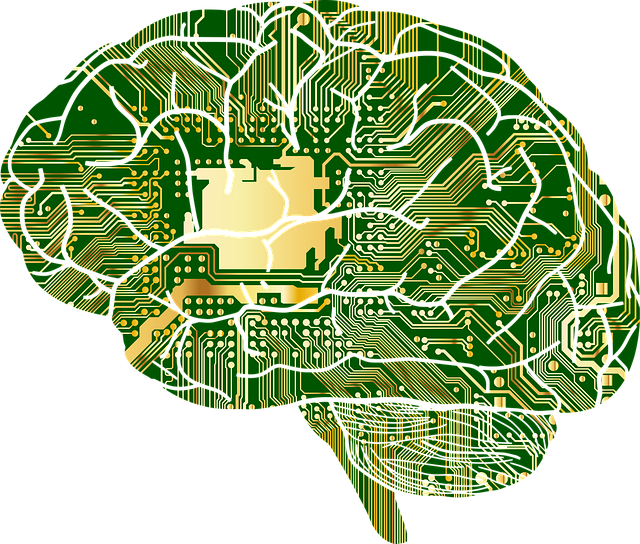
Additionally, you can control the information displayed on your profile, such as your bio, location, and contact details.
Post visibility and audience selection
By adjusting your post visibility and carefully selecting your audience, you can ensure that your updates reach the right people and create meaningful connections. Take advantage of privacy settings to control who can see your posts and limit them to your chosen audience.
By doing so, you can maintain a sense of privacy and prevent your personal information from being exposed to unwanted individuals. Remember to regularly review and update your post visibility settings to keep your online presence secure.
Tagging and mention settings
Imagine the thrill of tagging and mentioning your friends in your posts, effortlessly connecting with them and making them feel like the center of attention in your virtual universe.

With proper privacy settings, you can control who can tag you in their posts or mention you in comments. Avoid unwanted notifications and maintain your online presence the way you want by adjusting these settings to ensure a comfortable and enjoyable social media experience.
Blocking and unfriending options
Ensure a peaceful and harmonious experience on your social platform by utilizing the blocking and unfriending options. These options allow you to effectively manage your connections and interactions. Blocking someone prevents them from seeing your profile, posts, and messaging you. Unfriending, on the other hand, removes them from your friends list but still allows them to see your public content. Take advantage of these features to maintain control over your online presence.
Controlling Profile Visibility
If you want to have control over who can see your profile information on social media, it’s important to understand and utilize the privacy settings available to you. These settings allow you to choose whether your profile information is visible to the public, your friends, or only yourself.
Additionally, you can also control whether search engines can index and display your profile information in search results.

Privacy Settings for Profile Information
If you want to maintain control over your online presence, it’s important to understand how to use privacy settings effectively. One key point is limiting access to your personal details, such as your address or phone number.
By adjusting your privacy settings, you can ensure that only people you trust have access to this sensitive information. Additionally, you can control the visibility of your contact information, such as your email address or phone number, by selecting who can see it on your profile.
This allows you to maintain your privacy while still staying connected with friends and family.
Limiting access to personal details
Take a moment to customize your social media privacy settings so that only your approved friends can view your personal details. Did you know that 86% of people believe their personal information is at risk when using social media? By limiting access to your personal details, you can protect yourself from potential privacy breaches.

Be proactive and choose who gets to see your contact information, address, and other sensitive details. Your online presence should be under your control.
Controlling visibility of contact information
Customize your privacy settings and decide who can see your contact information, because your personal details should be seen by those you trust. Take control of your online presence by selecting who can view your phone number, email address, and other contact information.
This ensures that only the people you’re comfortable sharing this information with can access it. Remember, it’s important to protect your personal details and maintain your privacy online.
Profile Privacy and Search Engines
Protect your online presence by adjusting your profile privacy settings to prevent search engines from indexing your personal information. This will ensure that potential employers or stalkers won’t be able to easily find your sensitive data and invade your privacy.

Social media platforms often have options to control what information is visible to search engines. Start by going to your profile settings and look for the privacy or security section. From there, you can usually find a setting that allows you to choose whether or not your profile will be indexed by search engines. By disabling this feature, your profile will not show up in search engine results, providing an extra layer of protection for your personal information.
Remember to regularly review and update your privacy settings to stay in control of your online presence.
Managing Post Visibility
When it comes to managing post visibility on social media, there are a few key points to keep in mind. First, you can customize the audience for each post, allowing you to share certain content with specific people or groups.
Second, you can limit the sharing and re-sharing of your posts, ensuring that your content doesn’t get spread further than you intend.

By taking advantage of these features, you can have more control over who sees your posts and how they’re shared online.
Customizing Post Audience
When it comes to controlling your online presence, you have the power to choose who sees your posts on social media. You can make your posts public for everyone to see, limit your audience to just your friends, or even select specific groups to share with.
Additionally, you can create custom lists and use audience targeting tools to further tailor who can view your content, ensuring that you have full control over your online privacy.
Public, friends, or specific groups
Choose who can see your posts and updates: whether it’s the public, your friends, or specific groups, you have the power to control your online presence.

Public posts are visible to anyone, while friends-only posts are limited to your approved connections.
If you prefer more privacy, you can also select specific groups to share your content with.
Take advantage of these settings to ensure your online presence aligns with your desired level of visibility.
Custom lists and audience targeting
If you want to keep your posts more targeted and reach specific groups, you can create custom lists and use audience targeting to enhance your online presence.
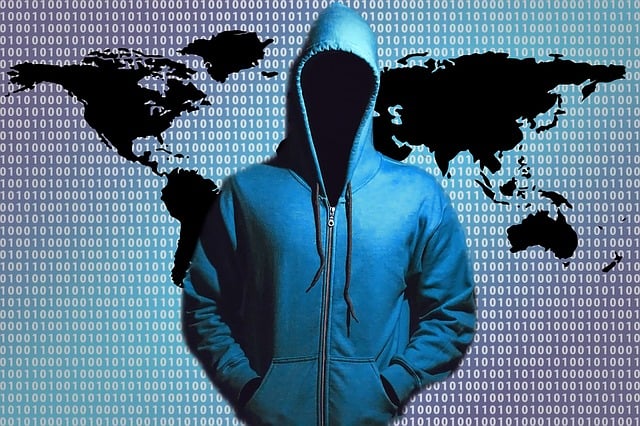
By creating custom lists, you can categorize your friends into different groups based on their interests or relationships. This allows you to choose specific lists when posting, ensuring that only the intended audience sees your content.
Additionally, audience targeting lets you tailor your posts to reach specific demographics or interests outside of your friend list.
Limiting Post Sharing and Re-sharing
To safeguard your personal information and maintain control over who sees your posts, limit the sharing and re-sharing options on social media platforms. By doing so, you can prevent unauthorized individuals from spreading your content without your permission.
Most social media platforms offer privacy settings that allow you to restrict the sharing and re-sharing of your posts. For example, you can choose to only allow your friends to share your posts or disable the option altogether.
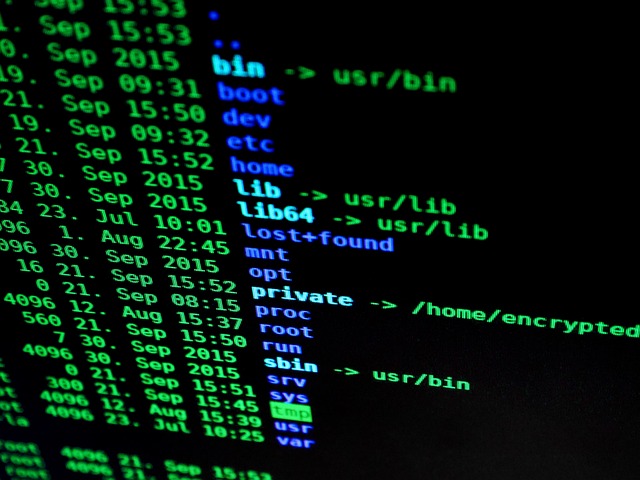
Additionally, some platforms provide the option to review and approve any post that someone wants to share from your profile. This gives you the power to ensure that your content is only shared with the people you trust.
Taking advantage of these settings can greatly enhance your online privacy and control over your digital presence.
Tagging and Mention Settings
In this section, you’ll learn about reviewing tags and mentions on social media platforms and how to control their visibility. By reviewing tags and mentions, you can ensure that you’re aware of what others are posting about you and have the opportunity to remove any tags or mentions that you’re not comfortable with.
Additionally, by controlling the visibility of tagged and mentioned posts, you can choose who can see these posts and maintain control over your online presence.

Reviewing Tags and Mentions
When managing your social media privacy settings, it’s important to review tags and mentions. This allows you to maintain control over your online presence. By reviewing tags and mentions, you can ensure that you are aware of any posts or photos that you’ve been tagged in. You also have the opportunity to remove or hide them if necessary.
This way, you can control what content is associated with your profile and who can see it. Additionally, reviewing tags and mentions helps you prevent unwanted posts from appearing on your timeline or in your friends’ feeds.
It’s also important to review the privacy settings related to tagging and mentions. This way, you can decide who can tag you and who can see the posts you’re tagged in.
Taking the time to review tags and mentions gives you the power to effectively manage your online presence.

Controlling Tagged and Mentioned Visibility
By managing who can see posts in which you’re tagged or mentioned, you have the ability to shape how you’re portrayed and ensure that only the right audience can view content associated with you.
Social media platforms provide options for controlling the visibility of tags and mentions. This allows you to maintain your privacy and protect your online presence.
You can adjust these settings to determine who can see posts in which you’re tagged or mentioned. Whether it’s just your friends, a custom list of people, or even no one at all. This gives you the power to prevent unwanted attention or potential embarrassment.
By taking control of your tagged and mentioned visibility, you can maintain a positive online image and ensure that your personal information stays private.

So, take a few moments to review and adjust your privacy settings, and enjoy a safer and more secure online experience.
Blocking and Unfriending
If you want to have more control over your online social circle, you should know how to block users, unfriend, and unfollow people.
Blocking users can prevent them from seeing your content, messaging you, or interacting with you in any way.
Unfriending and unfollowing, on the other hand, simply remove their updates from your timeline or newsfeed.
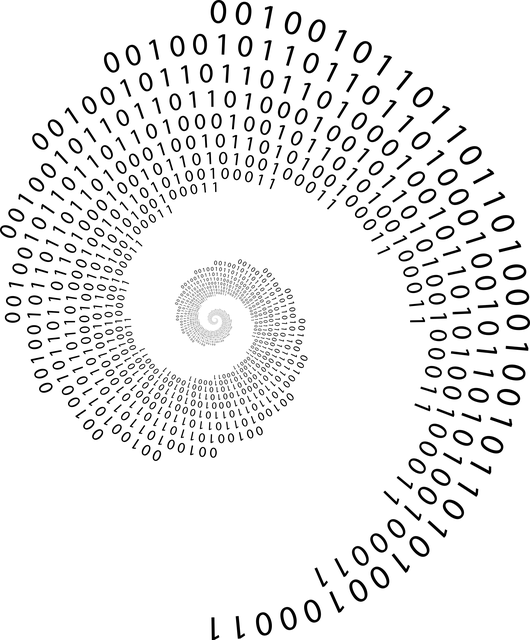
Blocking Users
To maintain a more peaceful online environment, it’s crucial to employ the option of politely limiting interactions with certain individuals on social media platforms. Blocking users is an effective way to control your online presence and protect your privacy.
When you block someone, they won’t be able to see your profile, posts, or contact you. It’s a powerful tool to prevent harassment, bullying, or unwanted attention from specific individuals. Blocking also ensures that your personal information remains secure and inaccessible to those you don’t want to share it with.
Remember, blocking someone doesn’t make you rude or mean, it simply allows you to create a safe digital space for yourself. So don’t hesitate to use this feature whenever necessary to maintain a positive online experience.
Unfriending and Unfollowing
Don’t hesitate to unfriend or unfollow individuals to curate your digital circle and create a more positive online experience. Sometimes, it becomes necessary to remove certain contacts from your social media accounts.

Unfriending someone means removing them from your friends list, which also restricts their access to your profile and updates. Unfollowing, on the other hand, allows you to remain friends but stop seeing their posts in your news feed. Both options can be useful when dealing with unwanted or negative interactions.
By unfriending or unfollowing, you regain control over your online presence and ensure that your social media feed is filled with content that enhances your well-being. Remember, it’s important to prioritize your mental health and surround yourself with people who bring positivity to your digital world.
Third-Party App Permissions
When it comes to third-party app permissions, it’s important to review and revoke them regularly. This ensures that you have control over what information these apps can access and how they use it.
Additionally, it’s crucial to consider your privacy when granting permissions, as some apps may require access to sensitive data that you may not feel comfortable sharing.

Reviewing and Revoking App Permissions
Make sure you regularly review and revoke app permissions to maintain control over your personal information on social media. With so many third-party apps vying for access to your data, it’s crucial to stay vigilant.
Start by going to your social media account settings and locating the ‘Apps’ or ‘Connected Apps’ section. Here, you’ll find a list of all the apps that have access to your information. Take the time to carefully review each app’s permissions and consider whether you still want them to have access to your data.
If you no longer use or trust a particular app, simply click on the option to revoke its permissions. By regularly reviewing and revoking app permissions, you can ensure that your personal information remains under your control and minimize the risk of data misuse.
Privacy Considerations when Granting Permissions
Granting app permissions is like giving a hungry squirrel the keys to your pantry, so choose wisely and safeguard your digital domain. When you grant permissions to apps on social media platforms, you’re essentially allowing them access to various aspects of your personal information.

While it may seem convenient to grant all permissions requested by an app, it’s essential to consider your privacy and security. Take a moment to review the permissions being requested and think about whether the app truly needs access to certain data or features. Be cautious of apps asking for excessive permissions, as they may be collecting more information than necessary.
Remember to regularly review and revoke permissions for apps that you no longer use or trust. By being mindful of the permissions you grant, you can maintain control over your online presence and protect your privacy.
Staying Vigilant and Monitoring Privacy Settings
To ensure your online privacy, it’s important to regularly conduct privacy check-ups. This involves reviewing and adjusting your privacy settings on social media platforms and other online accounts.
Additionally, staying vigilant and keeping track of platform updates is crucial. They may introduce new features or changes that could affect your privacy settings.

By being proactive and mindful of these key points, you can maintain control over your online presence and protect your personal information.
Regular Privacy Check-ups
Ensure that you’re regularly checking your privacy settings to maintain control over your online presence, allowing you to effortlessly navigate the ever-changing digital landscape.
Conduct regular privacy check-ups to protect your personal information and have the desired level of privacy on social media platforms.
Start by reviewing the privacy settings of each social media account you have. Look for options that let you customize the visibility of your posts, control who can see your personal information, and manage third-party app permissions.

Additionally, regularly review the privacy policies and terms of service of the platforms you use. Be aware of any updates or changes that might affect your privacy settings.
By consistently monitoring and adjusting your privacy settings, you can stay in control of your online presence and protect your personal information from unauthorized access.
Being Mindful of Platform Updates
Stay vigilant and keep your finger on the pulse of platform updates, as they can be like shifting tides that shape the intricate ecosystem of your digital persona.
Social media platforms are constantly evolving, and with each update comes changes to privacy settings. It’s important to stay informed and regularly review these updates to ensure you have control over your online presence.

Take the time to familiarize yourself with the new features and settings that are introduced. Understand what data is being collected, how it’s being used, and who has access to it. Adjust your privacy settings accordingly to align with your comfort level.
Being mindful of platform updates will help you stay in control of your personal information and protect your privacy in the ever-changing landscape of social media.
Conclusion
Taking charge of your social media privacy settings allows you to have a greater sense of control over your online presence and ensures that you are able to curate your digital image in a way that aligns with your personal values and boundaries.
By being mindful of platform updates and regularly reviewing and adjusting your privacy settings, you can better protect your personal information and limit the amount of data that is shared with advertisers and third parties.

Additionally, understanding the different privacy options available on each social media platform can help you customize your settings to suit your individual needs and preferences. Remember, your online presence is a reflection of who you are, and by taking control of your social media privacy settings, you can present yourself authentically while maintaining the privacy and security you desire.
In conclusion, taking control of your social media privacy settings is crucial in protecting your online presence. Remember, you have the power to choose who sees your profile and posts.
An interesting statistic to keep you engaged is that a recent survey found that 68% of social media users have experienced some form of privacy violation.
By staying vigilant and regularly monitoring your privacy settings, you can ensure that you maintain control over your personal information and enjoy a safer online experience.
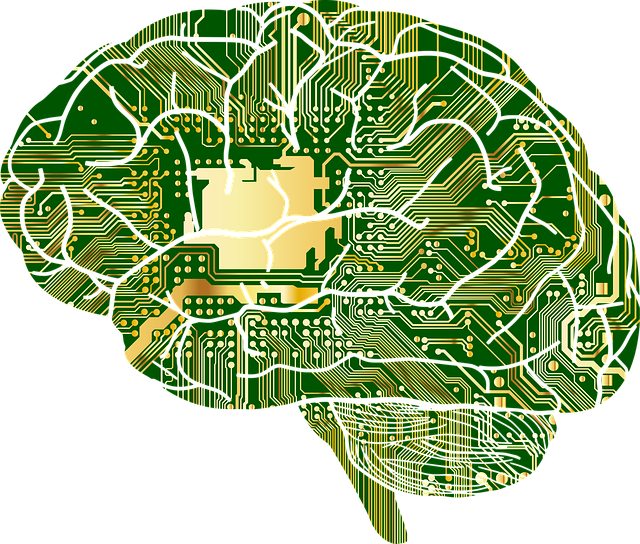
You might also like to read on these cybersecurity articles on Get Hitch
Creating Strong Passwords: Best Practices for Secure Account Protection
Safe Social Media Practices: Protecting Your Privacy and Reputation Online