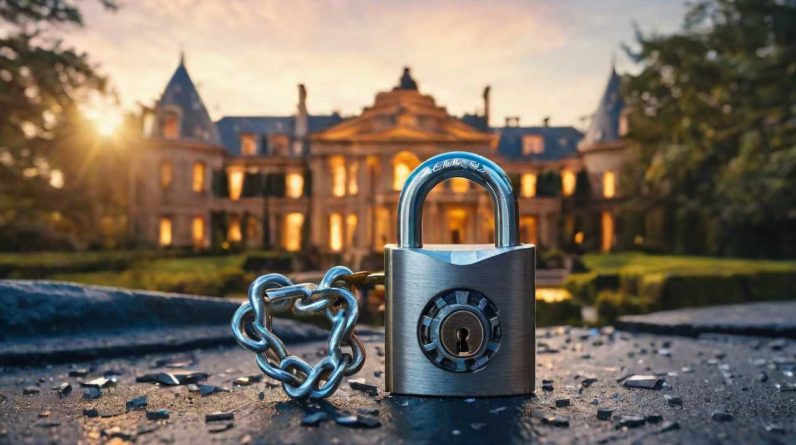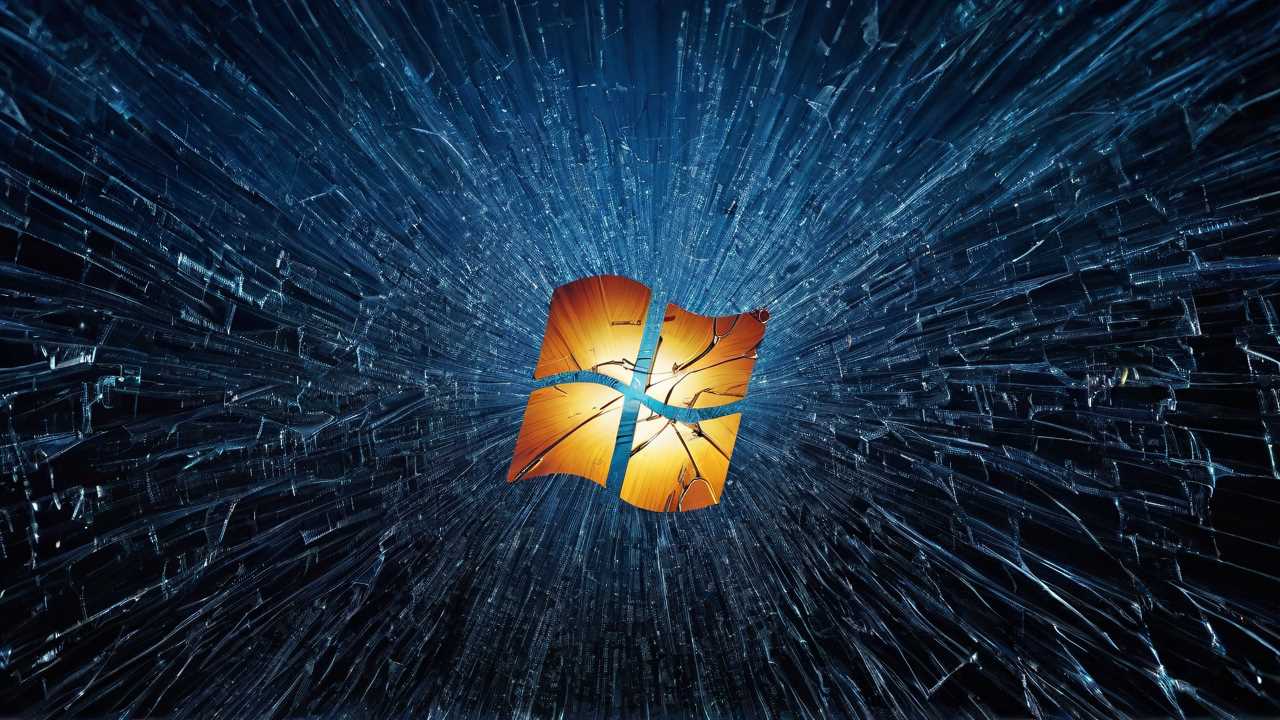
The discovery of the Phemedrone malware campaign has brought attention to a concerning vulnerability in Microsoft Defender SmartScreen, known as CVE-2023-36025. This flaw allows malicious actors to bypass Windows security prompts, posing a significant risk to unpatched systems. By cleverly luring users into clicking on carefully crafted URLs or Internet Shortcuts, attackers can compromise unsuspecting victims.
The gravity of this situation is compounded by the fact that proof-of-concept exploits have been made public, making it even easier for threat actors to exploit this vulnerability. Furthermore, the use of seemingly trustworthy cloud services and URL shorteners adds another layer of deception to their malicious tactics. Once the malware is executed, it proceeds to download and execute a malicious payload, leading to the theft of sensitive data. Given these concerning developments, it is absolutely essential for users to maintain a high level of vigilance and take immediate steps to safeguard their systems from this evolving threat.
Key Takeaways
- Phemedrone malware exploits a Microsoft Defender SmartScreen vulnerability, CVE-2023-36025.
- The vulnerability allows attackers to bypass Windows security prompts when opening URL files.
- Attackers host malicious URL files on trustworthy cloud services and use shortener services to disguise them.
- Phemedrone targets various applications and data, including Chromium browsers, Gecko-based browsers, crypto wallets, Discord authentication tokens, user files, FTP details, Steam platform files, and Telegram authentication files.
Exploitation of CVE-2023-36025
The exploitation of CVE-2023-36025, a vulnerability in Microsoft Defender SmartScreen, has allowed the Phemedrone malware campaign to bypass Windows security prompts and compromise unsuspecting users.
CVE-2023-36025, which was fixed during the November 2023 Patch Tuesday, enables attackers to bypass the Windows security prompts when opening URL files. To be compromised, users need to click on a specially crafted Internet Shortcut or hyperlink.
The risk for unpatched Windows systems increased with the publication of proof-of-concept exploits after the initial discovery. Attackers host malicious URL files on trustworthy cloud services like Discord and FireTransfer.io, and they use shortener services to disguise the malicious URLs.
Bypassing SmartScreen
To bypass SmartScreen, attackers utilize trustworthy cloud services and URL shorteners to disguise malicious URLs. By hosting malicious URL files on platforms like Discord and FireTransfer.io, they give the appearance of legitimacy. Additionally, they employ shortener services like shorturl.at to obfuscate the true nature of the URLs, making them seem harmless.
Normally, Windows SmartScreen would display a warning when opening URL files from the internet or email. However, by exploiting the vulnerability in CVE-2023-36025, the prompt is bypassed, and the command is executed automatically.
Once the user clicks on the disguised URL, a control panel item file is downloaded from the attacker’s server, leading to the launch of a malicious DLL payload. This method allows attackers to distribute malware and compromise unsuspecting users’ systems.
Infection Chain
Phemedrone initiates its infection chain by downloading a DLL file from the attacker’s server. This DLL file serves as a PowerShell loader, which further fetches a ZIP file from a GitHub repository. Within this ZIP file, there is a second-stage loader disguised as a PDF file, a legitimate Windows binary, and another DLL.
Phemedrone establishes DLL side-loading and persistence using wer.dll. Once launched, the malware proceeds to initialize its configuration, decrypt necessary items, and start stealing data. Data exfiltration is carried out using the messaging platform Telegram.
Phemedrone primarily targets Chromium browsers to harvest sensitive information such as passwords, cookies, and autofill data. It also extracts user data from Gecko-based browsers like Firefox and targets various crypto wallet apps for data extraction. Additionally, Discord authentication tokens, user files from folders like Documents and Desktop, FTP details from FileZilla, and system information including hardware specs and geolocation are all accessed by Phemedrone.
Targeted Applications and Data
Phemedrone’s focus extends beyond browsers and crypto wallets, targeting various applications and capturing a wide range of user data. The malware specifically targets Chromium browsers, such as Google Chrome, to harvest passwords, cookies, and autofill data.
And also, user data is extracted from Gecko-based browsers like Firefox. Phemedrone also sets its sights on various crypto wallet apps, aiming to extract sensitive information related to cryptocurrency transactions.
The malware goes further by extracting Discord authentication tokens, allowing unauthorized access to user accounts. It also collects user files from folders like Documents and Desktop, captures FTP details and credentials from FileZilla, and gathers system information such as hardware specs, geolocation, OS details, and screenshots. Furthermore, Phemedrone accesses files related to the Steam platform and extracts user data from Telegram, including authentication files.
Phemedrone Indicators of Compromise (IoCs)
What are the indicators of compromise (IoCs) associated with the Phemedrone malware campaign? Trend Micro has published a list of indicators of compromise (IoCs) for the Phemedrone campaign. These IoCs can help organizations identify and mitigate the presence of the malware in their systems.
The IoCs include specific file hashes, file names, file paths, and URLs associated with the Phemedrone campaign. By monitoring and analyzing these indicators, security teams can detect and respond to any potential infections or compromises caused by Phemedrone.
It is crucial for organizations to stay updated with the latest IoCs and implement appropriate security measures to protect their systems and data from this malware campaign.
Impact of Phemedrone Malware
Trend Micro’s published list of indicators of compromise (IoCs) for the Phemedrone campaign provides valuable insights into mitigating the presence of this malware in organizational systems. Understanding the impact of Phemedrone on affected systems is equally crucial.
The Phemedrone malware targets a range of applications and data, including Chromium browsers for harvesting passwords, cookies, and autofill data. It also targets user data from Gecko-based browsers like Firefox. Crypto wallet apps, Discord authentication tokens, FTP details from FileZilla, and user files from folders like Documents and Desktop are also at risk.
Additionally, Phemedrone gathers system information such as hardware specs, geolocation, and OS details. It also captures screenshots. User data from platforms like Steam and Telegram is also accessed. It is essential to comprehend the full impact of Phemedrone to develop effective strategies for mitigating its consequences.
Mitigation Strategies for Windows SmartScreen Vulnerability
To effectively mitigate the Windows SmartScreen vulnerability, organizations should implement robust security measures and employ proactive strategies.
Firstly, it is crucial to ensure that all systems are updated with the latest patches and security updates. Organizations should regularly monitor and apply patches to address any known vulnerabilities, such as the one fixed during the November 2023 Patch Tuesday.
Additionally, organizations should educate their employees about the risks associated with clicking on suspicious links or opening unknown files, especially URL files from the internet or email. Implementing user awareness training programs can help employees recognize and avoid potential phishing attempts or malware downloads.
Employing advanced threat detection and prevention technologies can also help detect and block malicious activities related to SmartScreen bypasses.
Furthermore, organizations should consider implementing multi-layered security solutions that include firewalls, antivirus software, and intrusion detection systems to provide comprehensive protection against such vulnerabilities.
Future Outlook and Recommendations
With the increasing sophistication of malware like Phemedrone and the potential for similar vulnerabilities to be exploited in the future, organizations must remain vigilant and take proactive measures to safeguard their systems and data.
The Phemedrone malware campaign has demonstrated the ability to bypass Windows SmartScreen, a security feature designed to protect against malicious files and URLs. This highlights the need for organizations to regularly update their systems with the latest patches and security updates to mitigate the risk of exploitation. Additionally, implementing robust security measures such as firewalls, intrusion detection systems, and endpoint protection solutions can help detect and prevent malware attacks.
Conducting regular security awareness training for employees can also help educate them about the risks and best practices for maintaining a secure computing environment.
Read Get Hitch for all your AI, VPN, tech and cyber security news and information