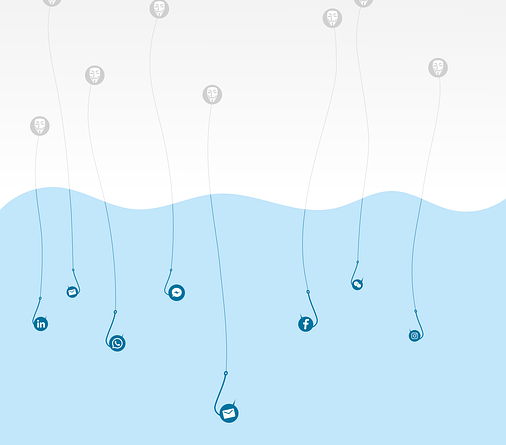Ready to navigate the treacherous waters of the online world? Brace yourself, for in this digital landscape, danger lurks at every click. From phishing attacks to malware and ransomware, cyber threats are on the rise, targeting unsuspecting individuals like yourself.
But fear not, for knowledge is power, and with the right tools and precautions, you can stay one step ahead of these malevolent forces. In this article, we will delve into the common online threats that plague the internet and provide you with essential tips on how to protect yourself.
So, sit back, grab a cup of coffee, and get ready to arm yourself with the knowledge and skills necessary to safeguard your online presence. Remember, the battle against cyber threats is ongoing, but with a little know-how, you can navigate this digital realm with confidence and peace of mind.
Key Takeaways
- Recognizing phishing attempts is crucial for cybersecurity, as attackers often pose as trustworthy entities through phishing emails or messages that may appear legitimate but contain red flags.
- Utilize up-to-date antivirus software and regularly scan systems to protect against malware and ransomware, which can compromise device and data security.
- Safeguard personal information from online dangers to prevent identity theft, by using firewalls, encryption, and being cautious with sharing personal information.
- Take proactive steps to protect against data breaches, such as unauthorized access to sensitive information stored by organizations, to prevent identity theft, financial loss, and reputational damage.
Introduction
Are you tired of feeling vulnerable to cyber attacks online? Imagine your online presence as a fortress, with firewalls and encryption acting as impenetrable walls that keep your personal information secure.

In today’s digital age, online threats are becoming increasingly common. Phishing, malware, identity theft, and data breaches are just a few examples. It is crucial to take proactive measures to safeguard your sensitive data.
Phishing scams attempt to trick individuals into revealing their personal information. Malware can infect your devices and steal valuable data. Identity theft can result in significant financial loss and damage to your reputation. Data breaches can expose your personal information to malicious actors.
By staying informed about these threats and implementing security measures, you can ensure a safe online experience and protect your valuable information.
Phishing Attacks
In this section, you will learn about phishing attacks, which are a common online threat.
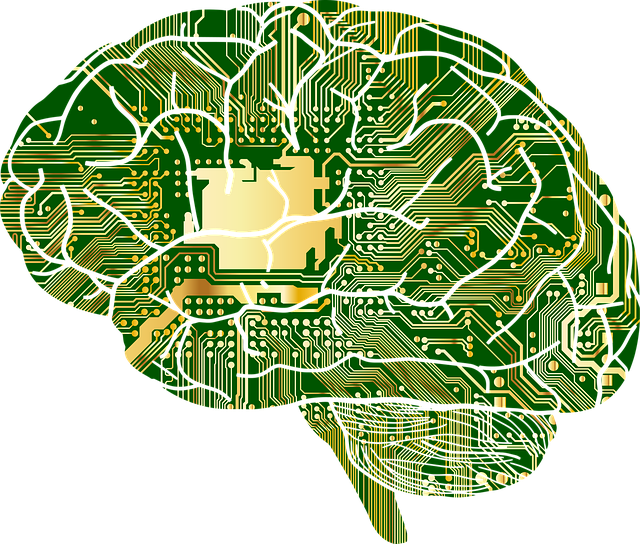
Phishing is a type of cyber attack where an attacker poses as a trustworthy entity to trick you into revealing sensitive information.
You will also learn how to recognize phishing attempts and how to stay protected against them.
Definition and Characteristics of Phishing
Phishing attacks are one of the most common online threats. They use social engineering techniques to deceive unsuspecting victims. These attacks often come in the form of emails or messages that appear to be from legitimate sources, such as banks or online retailers. The aim of phishing attacks is to trick you into sharing sensitive information like passwords or credit card details.
Recognizing the telltale signs of a fraudulent email is crucial in guarding yourself against phishing. Look out for misspelled words and a suspicious sender address. Always double-check the sender’s address, look out for grammatical errors, and avoid clicking on suspicious links.
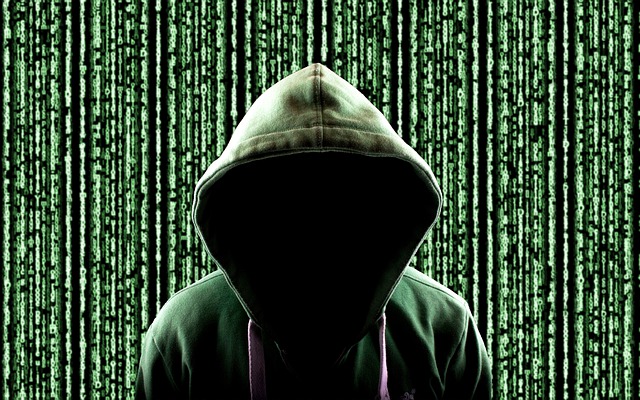
By being aware of the characteristics of phishing, you can protect yourself from falling victim to online scams. Staying vigilant is the key to staying protected from phishing attacks and other online threats.
Recognizing Phishing Attempts
Recognizing phishing attempts is crucial for maintaining your cybersecurity. These fraudulent messages often come in the form of deceptive emails or messages that aim to trick you into sharing sensitive information. Phishing attempts are one of the most common online threats that can compromise your security. It’s important to be vigilant and trust your instincts when it comes to identifying these attempts.
Phishing emails or messages may appear to come from trustworthy sources, such as banks or online retailers. However, they often contain subtle clues that indicate their illegitimacy. Look out for misspellings or grammatical errors, generic greetings, urgent requests for personal information, and suspicious links or attachments. These are all red flags that should raise your suspicions.
In addition to deceptive emails or messages, be cautious of fake websites that mimic legitimate ones. These websites may prompt you to enter your login credentials, unknowingly giving away your personal information. Always verify the legitimacy of emails, messages, and websites before providing any personal information.

If you come across any suspicious activity, it is important to report it to your cybersecurity provider. By staying alert and following these precautions, you can protect yourself from falling victim to phishing attempts and safeguard your personal information.
How to Stay Protected Against Phishing
To stay protected against phishing attacks, it is important to implement effective strategies. Strengthen your passwords by ensuring they are unique and complex, using a combination of letters, numbers, and symbols. Be cautious of common threats to online security, such as suspicious emails or messages asking for personal information. Always double-check the sender’s email address and be wary of any urgent or alarming requests. Keep your software and antivirus programs up to date, as these updates often include security patches that can protect against known vulnerabilities. By staying informed and proactive, you can better defend yourself against the common online threats that phishing attacks pose.
Malware and Ransomware
In this section, you will learn about malware and ransomware, two common online threats that can compromise the security of your devices and data.
You will gain an understanding of what malware and ransomware are and how they can infect your devices through common infection vectors such as malicious websites, email attachments, and software vulnerabilities.
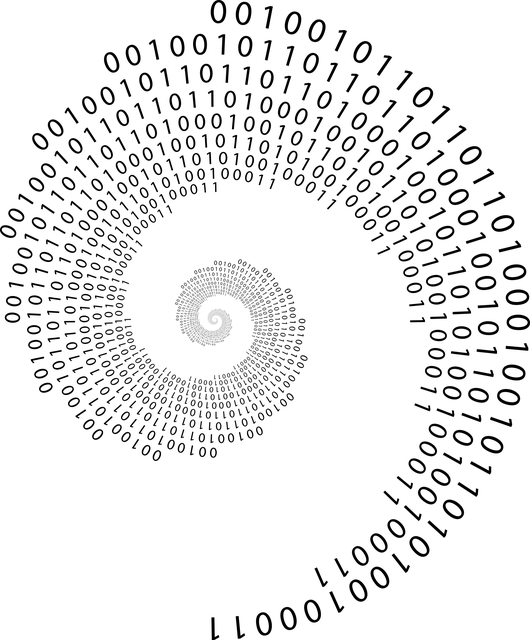
Lastly, you will discover best practices to prevent malware and ransomware, including keeping your software up to date, being cautious with downloads and email attachments, and using reputable antivirus software.
Understanding Malware and Ransomware
To truly comprehend the intricacies of malware and ransomware, it’s imperative that you familiarize yourself with their destructive capabilities.
Ransomware is a type of malware that encrypts your files and demands a ransom in exchange for their release. It often spreads through email attachments or malicious websites.
Social engineering is another tactic used by cybercriminals. They manipulate you into revealing sensitive information or downloading malware.

Understanding malware is crucial. It refers to any malicious software designed to harm your computer or steal your data. It can be disguised as legitimate programs or hidden in malicious websites.
Protect yourself by keeping your software up to date, using strong and unique passwords, being cautious of suspicious emails or links, and securing your Wi-Fi network.
Stay informed about common threats to online security to stay one step ahead.
Common Infection Vectors
One popular way that malware and ransomware can infiltrate your system is through infected email attachments or downloads from untrusted sources. These common infection vectors are often used by cybercriminals to gain unauthorized access to your computer.

Infected email attachments can trick you into opening them, allowing the malware to execute and infect your system. Similarly, malicious downloads from untrusted sources can contain hidden malware that installs itself on your computer without your knowledge.
To stay protected from these common online threats, it is important to exercise caution when opening email attachments, especially those from unknown senders. Additionally, only download files from trusted sources and avoid clicking on suspicious links.
Utilizing up-to-date antivirus software and regularly scanning your system can also help in detecting and removing any potential threats. By following these precautions, you can significantly reduce the risk of falling victim to the common threats to online security.
Best Practices to Prevent Malware and Ransomware
Now that you have learned about the common infection vectors, let’s focus on the best practices to prevent malware and ransomware. Ensuring your online security is crucial in today’s digital landscape, as there are numerous common threats to computer and internet safety.

By following these guidelines, you can avoid falling victim to the most common internet threats.
- First and foremost, always use antivirus software and keep it updated to detect and remove any potential threats.
- Additionally, be cautious when downloading files or clicking on links, as they are usual sources of online security threats.
- Furthermore, refrain from connecting to unsecured Wi-Fi networks, as they can easily be compromised by hackers
.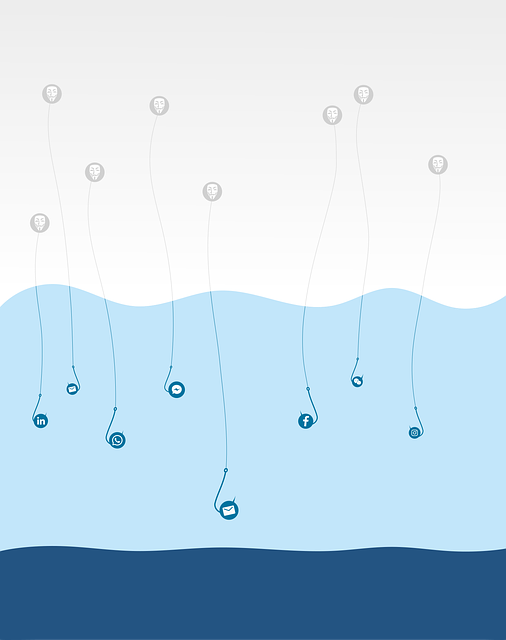
By implementing these preventive measures, you can safeguard your devices and personal information from the ever-present dangers of the online world.
Identity Theft
Identity theft is a serious concern that can have devastating consequences for individuals. It occurs when someone steals your personal information, such as your social security number or credit card details, and uses it for their own gain.
Identity thieves employ various methods to obtain this information, such as phishing scams or hacking into databases.
It is crucial to take proactive measures to protect yourself from identity theft, such as regularly monitoring your financial accounts and using strong, unique passwords for all your online accounts.

Definition and Consequences of Identity Theft
Identity theft, which occurs when someone steals your personal information, such as your social security number, credit card details, or even your online login credentials, can have dire consequences. Once the thief has this information, they can use it to commit various fraudulent activities. These activities include opening credit accounts in your name, making unauthorized purchases, or even filing false tax returns. The consequences of identity theft can be devastating. It can lead to financial loss, damage your credit score, and take years to fully recover from. Additionally, it can cause emotional distress and a loss of trust in online platforms.
To protect yourself from identity theft, it’s important to safeguard your personal information. This can be done by regularly monitoring your accounts and being cautious when sharing sensitive details online. By taking these precautions, you can reduce the risk of falling victim to identity theft and its detrimental consequences.
Methods Used by Identity Thieves
Be wary of the various sneaky methods identity thieves employ to steal your personal information and use it for their own gain – they’re always one step ahead.
One common method used by these criminals is phishing. They send fraudulent emails or create fake websites to trick you into revealing sensitive information such as passwords or credit card details.

Another technique is known as shoulder surfing. Thieves observe your actions in public places to gain access to your personal information.
Identity thieves also engage in dumpster diving. They rummage through trash to find discarded documents containing valuable information.
Additionally, they may use social engineering tactics. They pretend to be a legitimate company or person to manipulate you into providing confidential data.
Stay vigilant and protect your personal information to avoid falling victim to these crafty identity thieves.

Protecting Yourself from Identity Theft
To safeguard your personal information from identity theft, it’s crucial to stay informed about the latest tactics employed by criminals and take proactive measures to protect yourself.
One of the most important steps you can take is to use secure networks when accessing the internet. Public Wi-Fi networks, for example, are often unencrypted and can be easily hacked by identity thieves. Instead, opt for a secure network that requires a password and uses encryption technology to protect your data.
Additionally, be cautious about sharing personal information online. Avoid posting sensitive details, such as your full name, address, or phone number, on social media platforms or public websites.
Finally, consider investing in identity theft protection services that monitor your personal information and alert you to any suspicious activity. By being proactive and vigilant, you can significantly reduce the risk of falling victim to identity theft.

Data Breaches
Data breaches occur when unauthorized individuals gain access to sensitive information stored by organizations. These breaches can have a significant impact on both individuals and organizations.
For individuals, data breaches can result in identity theft, financial loss, and emotional distress.
To stay protected from data breaches, it is important to use strong and unique passwords, enable two-factor authentication, and regularly update software and security systems.
What are Data Breaches?
A data breach occurs when unauthorized individuals gain access to sensitive data stored by organizations. They target personal information such as names, addresses, social security numbers, and even financial data. These breaches can have severe consequences for individuals, including identity theft, financial loss, and reputational damage. Hackers exploit vulnerabilities in security systems, either through sophisticated techniques or human error. Once breached, the stolen data can be sold on the dark web or used for malicious purposes.

To protect yourself, it is essential to regularly monitor your accounts, use strong, unique passwords, enable two-factor authentication, and be cautious when sharing personal information online.
Impact of Data Breaches on Individuals and Organizations
Now that you understand what data breaches are, let’s delve into the impact they have on both individuals and organizations.
When it comes to individuals, data breaches can be devastating. Your personal information, such as your name, address, and even social security number, can end up in the wrong hands. This can lead to identity theft, financial losses, and a constant fear of your privacy being invaded.
For organizations, data breaches can have severe consequences as well. Not only do they face financial losses, but they also risk losing the trust and loyalty of their customers. The aftermath of a data breach can involve costly legal battles, damage to their reputation, and the need to implement strict security measures to prevent future breaches.

It is crucial for both individuals and organizations to take proactive steps to protect themselves from the ever-growing threat of data breaches.
How to Stay Protected from Data Breaches
To ensure your personal information remains secure, it’s essential that you actively monitor your accounts and enable two-factor authentication.
Monitoring your accounts regularly allows you to detect any suspicious activity or unauthorized access promptly. Keep an eye out for any unfamiliar transactions, unexpected password changes, or new devices linked to your accounts. If you notice anything suspicious, take immediate action by contacting your financial institution or service provider.
Additionally, enabling two-factor authentication adds an extra layer of security to your accounts. This feature requires you to provide a second form of verification, such as a unique code sent to your phone, in addition to your password. By doing so, even if someone manages to obtain your password, they won’t be able to access your accounts without the additional verification.
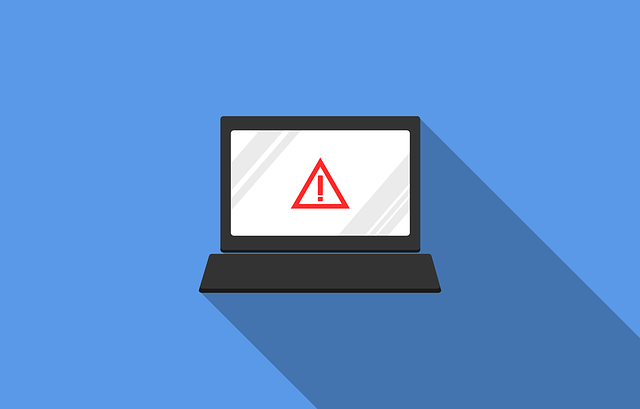
Stay proactive and protect your personal information from potential data breaches.
Online Scams and Fraud
Online scams and fraud are prevalent threats that can lead to financial loss and identity theft. To protect yourself, it’s important to be aware of the different types of online scams. These include phishing, fake websites, and online auction fraud.
By staying vigilant and following security best practices, you can greatly reduce the risk of falling victim to online scams and fraud. Some of these best practices include not sharing personal information online and verifying the legitimacy of websites and emails.
Types of Online Scams and Fraud
Protect yourself from falling victim to various types of online scams and fraud by familiarizing yourself with fake online stores, auctions, lottery and prize scams.

Fake online stores and auctions are designed to trick you into making purchases or bidding on items that don’t actually exist. These scammers create convincing websites that appear legitimate, but they are only after your money. Be cautious when making online purchases and always research the seller or website before making any transactions.
Lottery and prize scams often involve receiving an email or phone call claiming that you have won a large sum of money or a valuable prize. Remember that if it sounds too good to be true, it probably is. Never give out personal information or send money to someone claiming to be a lottery or prize winner.
Stay vigilant and protect yourself from these online threats.
Avoiding Online Scams and Fraud
Now that you know about the different types of online scams and fraud, it’s crucial to learn how to protect yourself from falling victim to these malicious activities.

Avoiding online scams and fraud requires a proactive approach and staying vigilant at all times.
First and foremost, always be cautious when sharing personal or financial information online. Avoid clicking on suspicious links or downloading attachments from unfamiliar sources.
Regularly update your devices and software to ensure they have the latest security patches. Be skeptical of unsolicited emails or phone calls asking for sensitive information.
Use strong, unique passwords for all your online accounts and enable two-factor authentication whenever possible.

Finally, educate yourself about the latest scams and fraud techniques to stay one step ahead of cybercriminals.
By implementing these measures, you can significantly reduce the risk of falling prey to online scams and fraud.
Social Engineering Attacks
In this subtopic, you will learn about social engineering attacks. These attacks involve manipulation and deception to exploit individuals and gain unauthorized access to information.
You will discover the various techniques used by attackers. These techniques include phishing, pretexting, and baiting. Attackers use these methods to trick their victims into revealing sensitive information or performing actions that compromise their security.
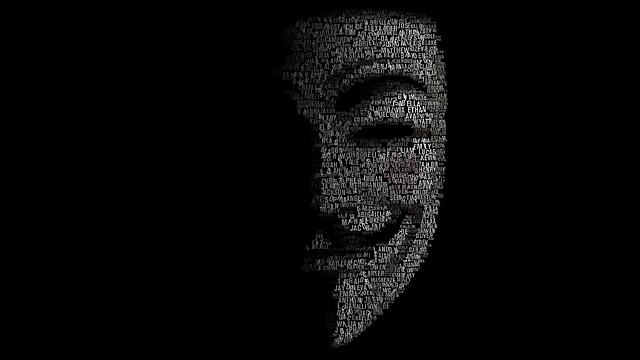
Furthermore, you will explore effective strategies to prevent falling victim to social engineering attacks. These strategies include being cautious of unsolicited requests, verifying the identity of individuals before sharing sensitive information, and regularly updating your security software to protect against evolving threats.
By understanding social engineering attacks and implementing preventive measures, you can significantly reduce the risk of becoming a victim of these deceptive tactics.
Definition and Techniques of Social Engineering
Social engineering is a form of cyber attack that involves manipulating people rather than exploiting technical vulnerabilities. These attackers use psychological manipulation to trick individuals into divulging sensitive information or performing actions that may compromise their security.
Some common techniques used in social engineering include phishing, pretexting, baiting, and tailgating. Phishing involves sending fraudulent emails or messages that appear to be from reputable sources, tricking you into revealing passwords or financial details.

Pretexting is when attackers impersonate someone trustworthy to gain your trust and gather sensitive information. Baiting involves enticing victims with something desirable to get them to reveal their personal information.
Lastly, tailgating is when attackers follow someone into a secure area to gain unauthorized access.
To protect yourself from these manipulative tactics, it is important to stay vigilant and be cautious of suspicious requests or unexpected messages.
How Social Engineering Attacks Work
Social engineering attacks work by leveraging psychological tactics to deceive individuals and trick them into divulging confidential data or performing actions that benefit the attacker. These attackers often employ various strategies such as phishing, pretexting, baiting, and tailgating.
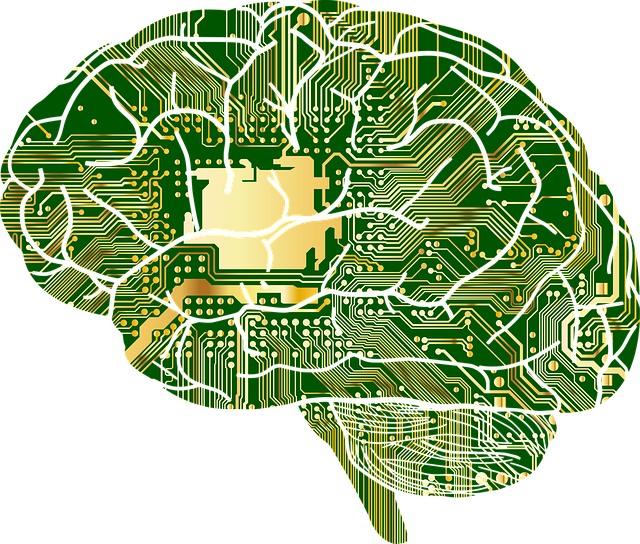
In a phishing attack, for example, they send fraudulent emails or messages that appear legitimate, tricking victims into clicking on malicious links or providing personal information.
Pretexting involves creating a false scenario to gain trust and extract sensitive details.
Baiting entices victims with enticing offers or rewards, which are actually traps.
Lastly, tailgating exploits the human tendency to hold the door open for others, allowing unauthorized access to restricted areas.
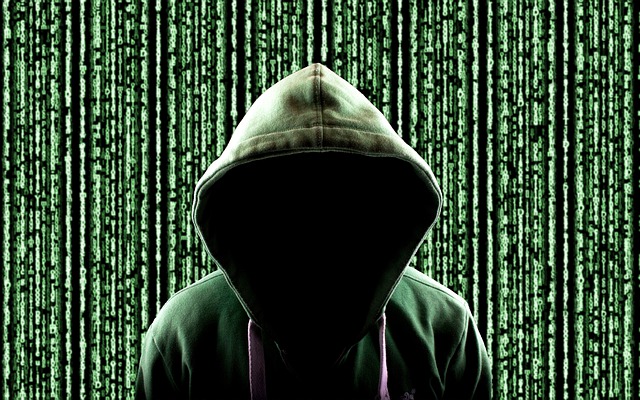
By understanding these techniques, you can better protect yourself from social engineering attacks and safeguard your information.
Preventing Social Engineering Attacks
One key to thwarting social engineering attacks is to always trust your gut instincts and never let your guard down, as they say, ‘better safe than sorry.’
Social engineering attacks rely on manipulating human behavior to gain unauthorized access or information. To prevent such attacks, it is crucial to stay vigilant and be aware of common tactics used by attackers.
Be cautious of unsolicited emails or messages asking for personal or sensitive information. Verify the identity of the sender before responding or clicking on any links. Avoid sharing personal details on social media platforms and be wary of strangers requesting personal information.

Regularly update your passwords and use strong, unique ones for each account. Lastly, educate yourself about the latest social engineering techniques to stay one step ahead of attackers.
Unsecured Wi-Fi Networks
When using unsecured Wi-Fi networks, there are several risks you should be aware of. Cybercriminals can easily exploit these networks to gain access to your personal information. This includes usernames, passwords, and credit card details.
To stay protected, it is important to follow secure practices when using public Wi-Fi. This includes using a virtual private network (VPN) to encrypt your internet connection and protect your data.
In addition, it is advisable to avoid accessing sensitive information, such as online banking or shopping, while connected to an unsecured network.
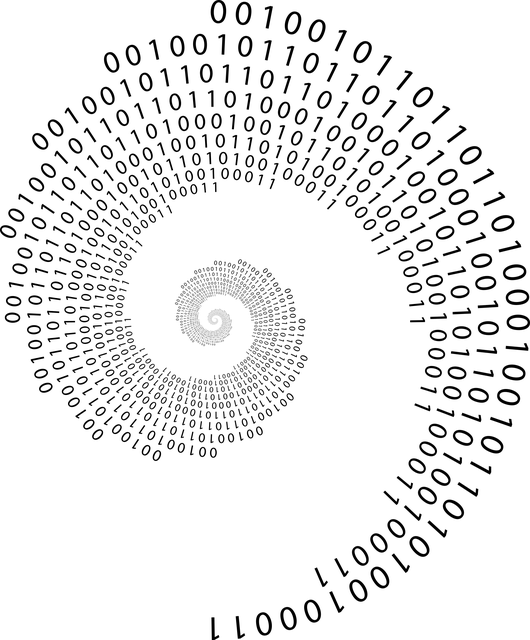
Lastly, keeping your devices updated with the latest security patches is crucial to prevent vulnerabilities that could be exploited by hackers.
Risks of Using Unsecured Wi-Fi
Using unsecured Wi-Fi puts your personal information at risk and leaves you vulnerable to cyber attacks. When you connect to an unsecured network, such as those found in coffee shops or airports, hackers can easily intercept your data and gain access to sensitive information like passwords, credit card numbers, and personal files.
They can even monitor your online activities and steal your identity. It only takes a few minutes for these cybercriminals to exploit the weaknesses of unsecured Wi-Fi and cause significant damage.
To protect yourself, always avoid connecting to unsecured networks and instead use secure networks that require a password. Additionally, consider using a virtual private network (VPN) which encrypts your data and ensures your online activities remain private and secure.

Stay vigilant and take the necessary precautions to keep your personal information safe.
How Cybercriminals Exploit Unsecured Wi-Fi
To truly shield your personal information from the prying eyes of cybercriminals, imagine unsecured Wi-Fi networks as open doors that invite them into your digital life.
Cybercriminals exploit these vulnerable networks in various ways, with one common method being man-in-the-middle attacks. In this type of attack, the cybercriminal intercepts the communication between you and the Wi-Fi network, allowing them to eavesdrop on your online activities, steal your sensitive information, and even modify the data you send and receive.
Another technique cybercriminals use is packet sniffing, where they capture and analyze the data packets being transmitted over the network. By doing so, they can extract valuable information such as passwords, credit card details, and personal messages.

Therefore, it is crucial to always be cautious when connecting to unsecured Wi-Fi networks and take necessary measures to protect your personal information.
Secure Practices for Using Public Wi-Fi
When connecting to public Wi-Fi networks, it is essential to adopt secure practices to safeguard your personal information. Public Wi-Fi networks can be hotspots for cybercriminals looking to exploit unsecured connections. To protect yourself, always connect to a trusted network and avoid connecting to any open or unencrypted networks.
Additionally, consider using a virtual private network (VPN) to encrypt your internet traffic and make it more difficult for hackers to intercept your data.
When connecting to public Wi-Fi, be cautious of the websites you visit and avoid accessing sensitive information such as online banking or shopping sites.

It is also important to keep your devices and software up to date with the latest security patches to minimize vulnerabilities.
By following these secure practices, you can enjoy the convenience of public Wi-Fi without compromising your personal information.
Password Vulnerabilities
Are you aware of the risks associated with weak passwords? Weak passwords can leave your accounts vulnerable to hacking and unauthorized access.
It is important to understand common password vulnerabilities, such as using easily guessable passwords or reusing passwords across multiple accounts.
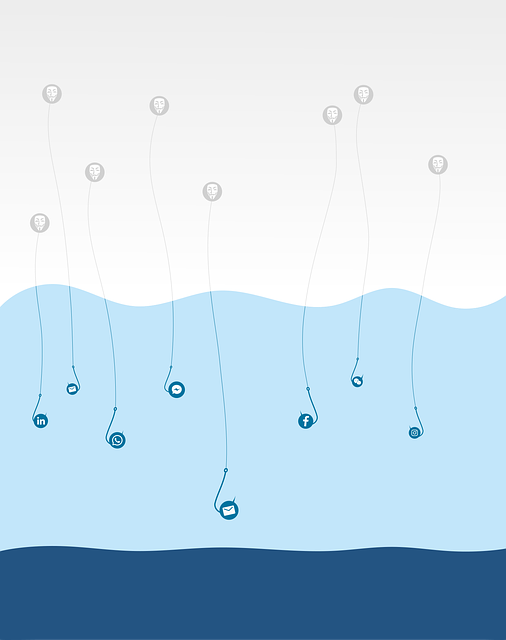
By following best practices for secure passwords, such as using a combination of upper and lowercase letters, numbers, and special characters, you can significantly enhance the security of your online accounts.
Weak Passwords and their Risks
One interesting statistic is that 81% of hacking-related breaches are caused by weak or stolen passwords. This means that having a weak password puts you at a higher risk of being a victim of a cyber attack.
Weak passwords are easily guessed or cracked by hackers, making it easier for them to gain unauthorized access to your accounts and steal your personal information. Using common passwords like ‘123456’ or ‘password’ is a big no-no, as these are the first ones hackers try.
It’s important to create strong passwords that are unique for each of your accounts. A strong password should include a combination of uppercase and lowercase letters, numbers, and special characters.

Remember, a weak password is like leaving your front door unlocked – you’re making it easy for hackers to break in. So, take the time to create strong passwords and stay protected online.
Common Password Vulnerabilities
In a world where hackers have easy access to personal information and accounts, common password vulnerabilities pose a significant threat. Weak passwords and password reuse are two common vulnerabilities that can lead to unauthorized access. Simple and easily guessable passwords, such as ‘password’ or ‘123456,’ are easily cracked by hackers, compromising sensitive data. Similarly, using the same password for multiple accounts makes all of them vulnerable if one account is hacked. To mitigate these risks, it is crucial to create strong and unique passwords for each account. Utilizing a password manager can help securely store these passwords. Taking password security seriously is essential to protect oneself from becoming an easy target for hackers.
Best Practices for Secure Passwords
To ensure your personal information remains secure, it’s crucial that you follow best practices for creating strong and unique passwords that will keep hackers at bay. Here are some guidelines to help you achieve that.
- Make sure your password is at least 12 characters long and includes a mix of uppercase and lowercase letters, numbers, and special characters.
- Avoid using common words, personal information, or sequential patterns.
Additionally, it’s essential to use a different password for each online account you have. This way, if one account is compromised, the others will remain protected.

- Remember to update your passwords regularly and avoid saving them in plain text or using password managers that may be vulnerable to attacks.
Finally, enable two-factor authentication whenever possible for an extra layer of security.
By following these best practices, you can significantly reduce the risk of your passwords being compromised.
Fake Websites and Spoofing
When it comes to protecting yourself online, it’s important to be able to identify fake websites and spoofing attempts. These malicious actors often create websites that look eerily similar to legitimate ones, making it easy for unsuspecting users to fall into their trap.
Interacting with fake websites can put your personal information at risk, leading to identity theft and financial fraud. To stay protected, it’s crucial to always verify the legitimacy of a website before entering any sensitive information and to be cautious of suspicious links or emails that may lead to fake websites.

Identifying Fake Websites and Spoofing Attempts
Beware of fake websites and spoofing attempts, as they can leave you vulnerable and devastated. When it comes to identifying these malicious schemes, there are a few key indicators to watch out for.
First, check the website’s URL carefully. Fake websites often have misspelled or slightly altered URLs that mimic legitimate ones.
Additionally, pay attention to the website’s design and layout. Poorly designed websites with low-quality images and content may be a red flag.
Another important factor is the website’s security. Look for the padlock icon in the address bar, indicating a secure connection.

Lastly, trust your instincts. If something feels off or too good to be true, it probably is.
By staying vigilant and following these tips, you can protect yourself from falling victim to fake websites and spoofing attempts.
The Dangers of Interacting with Fake Websites
Interacting with fake websites can have disastrous consequences. These websites are designed to deceive and manipulate users into giving away personal information. Scammers can then use this information for fraudulent activities like identity theft and financial fraud. Additionally, fake websites may contain malicious software that can infect your device and compromise your privacy and security. Clicking on links or downloading files from these sites exposes you to the risk of malware infections, which can result in data loss or unauthorized access to sensitive information. To avoid these dangers, it is crucial to be vigilant and verify the authenticity of websites before interacting with them.
Staying Protected from Fake Websites
To stay protected from fake websites, it’s important to exercise caution and verify the authenticity of URLs and SSL certificates. One way to do this is by carefully examining the website’s URL. Check for any misspellings or variations in the domain name, as scammers often create websites that mimic legitimate ones.

Additionally, make sure that the website’s URL begins with ‘https’ instead of ‘http,’ indicating that it has a valid SSL certificate. This certificate encrypts data exchanged between your browser and the website, protecting it from potential hackers.
You can also click on the padlock icon next to the URL to view the SSL certificate details. By taking these precautions, you can significantly reduce the risk of falling victim to fake websites and protect your personal information online.
Conclusion
In conclusion, it is crucial to remain vigilant and educated about online threats in order to safeguard our personal information and ensure a secure digital presence.
Fake websites are a common online threat that can trick unsuspecting users into disclosing sensitive information. To stay protected from fake websites, it is important to be cautious when clicking on links and accessing websites. Always verify the website’s URL and look for secure indicators such as HTTPS and padlock symbols.

Additionally, be wary of websites that ask for excessive personal information or have poor design and functionality. It is also recommended to use reliable antivirus software and keep it up to date to detect and block fake websites.
By following these protection strategies, you can minimize the risk of falling victim to fake websites and protect your online security.
Now that you know about the common online threats and how to stay protected, it’s time to put your knowledge into action.
Remember, hackers are always one step ahead, so stay vigilant and keep your guard up.
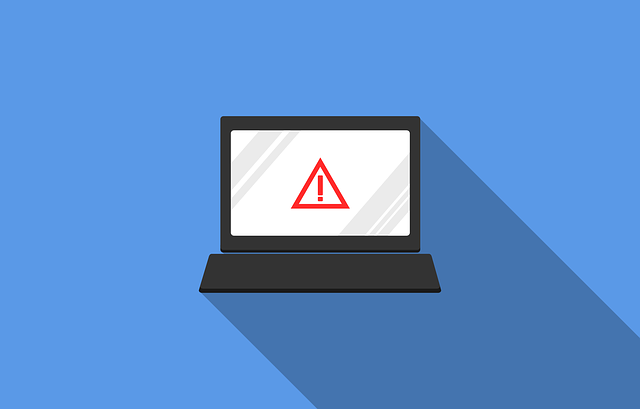
By being cautious of phishing attacks, strengthening your passwords, and avoiding unsecured Wi-Fi networks, you can protect yourself from the dangers lurking online.
Don’t let your guard down, stay informed, and stay safe.
Happy surfing!
You might also like to read on these cybersecurity articles on Get Hitch
The Anatomy of a Phishing Attack: How to Spot and Avoid Them
Cybersecurity Basics: A Beginner’s Guide to Online Safety