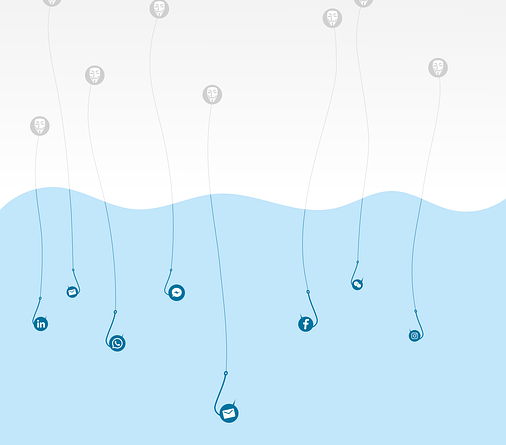If you’re interested in entering the exciting world of cybersecurity, but don’t know where to start, acquiring a vocabulary base is essential. To help get you up to speed, here is a brief overview of ten key terms related to the field. Starting with ‘malware’ – short for malicious software which is designed to cause damage and even steal data. Then there’s a ‘phishing attack’ or when someone attempts to acquire personal information via online deception and impersonation methods. Keep an eye out for ‘spyware’ too; a type of malware that records information from users without their knowledge. Additionally, be aware of ‘brute force attacks’ – when hackers use powerful computers to decrypt codes or access sensitive data. Finally, don’t forget about ‘DoS’ (denial of service) attacks which disrupt normal activity by flooding target systems with superfluous requests. While these terms may seem complex at first, understanding them can give your cybersecurity career a huge boost!
00:00 Intro
00:13 DNS query
00:42 Dark Web
00:55 Ethical hacking
01:19 Firewall
01:33 Email spoofing
02:06 RFID blocking
02:25 Trojan
02:41 Warchalking
03:12 Smishing
03:35 Adware
***
Ten Cyber Security Terms You Need To Know
Becoming a cybersecurity expert can be intimidating, but it doesn’t have to be! A good way to break into this career is to start with learning the terminology. Knowing which words and phrases are important in the cyber security space is one of the most basic skills needed to understand and communicate effectively. Words like “Phishing”, “Firewall”, “Malware” and “Encryption” may appear overwhelming at first, but with some dedication and familiarity, you’ll have them down in no time. With practice, mastery of these terms can help set a solid foundation for your journey towards becoming an expert in the field. Want to become an expert in cybersecurity but aren’t sure where to begin? Vocabulary is essential, just like when learning a new language. So here are eleven terminologies that any cyber security fan ought to be familiar with!
DNS query
A DNS query is a request sent from a user seeking to resolve a domain name to its corresponding IP address. The request is sent from the user’s computer or other device, to a DNS server which looks up and responds with the IP address.
Dark Web
The dark web is a collection of websites that are not indexed by search engines and can only be accessed using specialized software such as The Onion Router (TOR). It is used to host illegal activities, such as trafficking, drug dealing, money laundering, and even terrorism. People can also buy and sell all kinds of goods without leaving a trace. Despite its name, the majority of content on the dark web is actually legal.
What Else Can You Find On the Dark Web?
The dark web is home to a wide variety of content, including legitimate discussions on political topics, information, and services that are difficult to find elsewhere. It also hosts online marketplaces where people can buy goods such as drugs, firearms, and counterfeit goods with virtual currencies like Bitcoin.
Another popular activity on the dark web is online gambling. This can be especially dangerous since these sites are unregulated and could potentially be used to launder money. Furthermore, the dark web is host to many forums discussing hacking tools and techniques as well as malware sharing websites.
Lastly, it’s important to note that some people use the dark web for illegal activities such as cybercrime or terrorism-related activities. While it’s technically possible to access this type of content on the dark web, it is highly discouraged as it can lead to serious legal consequences if caught by law enforcement agencies.
Ethical Hacking
Ethical hacking is the process of using legal, professional and responsible methods to identify weaknesses in a computer system or network and then fix those weaknesses. It involves testing a system’s security measures and seeking out vulnerabilities in the system’s design before malicious hackers can exploit them.
Ethical hackers use the same tools and techniques that malicious hackers do, but their intentions are different; instead of exploiting vulnerabilities for their own gain, they look to find and patch any problems they find. This helps ensure that business networks are secure, private data remains confidential and users are free from online threats.
How is Ethical Hacking Done?
Ethical hacking typically involves four steps: reconnaissance, scanning, exploiting, and reporting.
Reconnaissance involves researching the target system’s architecture, looking for publicly available information that can be used to gain access to the system. This includes information on the system’s owners or administrators and their security policies.
Scanning involves using automated tools to search for vulnerable entry points in the system. These tools look for known security vulnerabilities such as open ports and weak passwords and can help an ethical hacker determine where they may need to focus their efforts.
Exploiting involves attempting to gain access to a system by exploiting its vulnerabilities. Depending on the level of access gained, an ethical hacker may be able to view sensitive data, modify settings or even create new users with administrative privileges.
Finally, reporting consists of informing the people responsible for maintaining the system about any security holes that have been found and providing recommendations for how those holes can be closed. It is important that these reports are professional and factual, as malicious hackers may use exaggerated or false claims in order to get into systems.
Firewall
A firewall is a network security system, either hardware- or software-based, that creates a barrier between your internal network and the internet. Firewalls are designed to block unauthorized access, while allowing authorized communications through it. They provide an important layer of protection to keep malicious traffic from entering your private networks and can be used to monitor outgoing and incoming traffic.
Firewalls can also be configured to limit access based on certain criteria such as source IP address, protocol type, or port number. This helps ensure that only authorized users are able to connect to the network, while malicious traffic is blocked or redirected elsewhere.
In addition, firewalls protect against various types of attacks such as DDoS (Distributed Denial of Service) attacks, SQL injection attacks and XSS (Cross-Site Scripting) attacks. By being configured properly, firewalls can play an important role in protecting your data and keeping your systems secure.
Email Spoofing
Email spoofing is a type of scam where the sender of an email purposely changes pieces of the message to appear as though it was sent from an individual or company other than who actually sent it. The goal of this practice is usually to gain access to sensitive information, such as passwords or financial data, by tricking people into clicking on malicious links or downloading attachments in the email.
The most common form of email spoofing involves changing the “From” field in the header. This field contains another user’s name and email address, making it seem like the message came from them instead of you. It also includes other vital information such as the IP address that was used to send the message, which can be used to trace the true originator.
Email spoofing can be prevented by implementing measures such as strict authentication protocols, using encryption for messages in transit and enforcing anti-spoofing policies at your domain level.
RFID Blocking
RFID blocking is a security measure used to protect your personal information, such as credit card numbers and other sensitive data, stored on RFID chips embedded in items such as passports and credit cards. These chips are designed to emit a radio frequency which can be intercepted by an unauthorized reader.
A RFID blocker acts like a shield, stopping the transmitter from sending its signal out and preventing anyone from accessing your private information without permission. It usually takes the form of material that has metal incorporated into it, although there are also devices that you can purchase separately in order to block the transmission of signals from RFID chips.
Using a RFID blocker offers you peace of mind when travelling or using contactless payments, making sure that your private data remains secure at all times.
Trojan
A Trojan is a type of malicious software (malware) that is disguised as legitimate software to deceive users and gain access to their system. It can be used to remotely control the user’s computer or steal sensitive information, such as usernames, passwords and banking details.
Trojans are typically distributed by downloading files or clicking on links in emails or websites that have been infected with malware. Once installed, they can conceal themselves within the operating system and remain undetected while they collect information or allow an attacker to take complete control of the machine.
Some Trojans can also be used to install ransomware, which encrypts the victim’s data and then demands a payment before the encryption key is released. Therefore, it is important to ensure you have up-to-date anti-virus software installed on your device in order to protect against Trojans and other forms of malware.
Warchalking
Warchalking is a form of public communication used by wireless computer users to indicate the presence and location of an open wireless LAN (local area network). It uses symbols or codes that are drawn with chalk on sidewalks, buildings, or other surfaces to mark the location of an available wireless access point.
The practice of warchalking was popularised in 2002 as a way for mobile computer users to easily locate and connect to free, public Wi-Fi networks that were not otherwise visible on their laptops or other devices. Although there are now easier ways to find these networks, it can still be helpful for those travelling in urban areas where public access points may not be readily available.
Smishing
Smishing is a type of phishing attack that uses SMS (short message service) text messages as the primary method of communication. The attacker creates a message that appears to be from a legitimate source, such as a bank or credit card provider, and attempts to lure victims into clicking on malicious links or providing personal information.
Unlike email-based phishing attacks, smishing messages usually contain fewer spelling and grammar errors and appear more urgent or important in order to increase the likelihood of being clicked on or acted upon. Additionally, many smishing attacks are also designed to spoof the sender’s address so that it looks like it originated from a trusted source.
Therefore, it is important for users to be vigilant when receiving unexpected text messages requesting sensitive information or containing suspicious links. If in doubt, contact the alleged sender directly via an official website or telephone number before taking any action.
Adware
Adware is a type of malicious software that automatically displays or downloads advertisements on users’ computers. It is usually bundled with free or trial software, or installed as part of a deceptive advertisement or website.
Adware can be used for legitimate purposes such as displaying contextual ads or delivering marketing content to users. However, it can also be used for malicious activities, such as collecting personal information without consent, flooding the user with unwanted pop-ups and banners, redirecting browser traffic to malicious websites, slowing down system performance, and more.
In order to protect yourself from adware infections, it’s important to keep your computer and software up-to-date, use an anti-virus program, avoid clicking on suspicious links or download files from untrusted sources, and be aware of the signs of an infection (such as increased pop-ups).
***
About NordVPN
NordVPN is the world’s top choice for online security and privacy. As the flagship service of Nord Security, we are committed to providing internet users with the best tools and services to protect their connection from unwanted attacks, snoopers, and cyber criminals.
A Virtual Private Network (VPN) is a secure connection service that allows users to protect their online activity by encrypting traffic and masking IP address and virtual location. By connecting to a VPN server, users can safely access public Wi-Fi networks without worry about snoopers or malicious actors intercepting their data. Additionally, it also allows them to bypass geo-restrictions or censorship imposed by certain countries on certain websites or services.
***
Grab the Deal Here!
***
Read Get Hitch for all your cybersecurity news and information