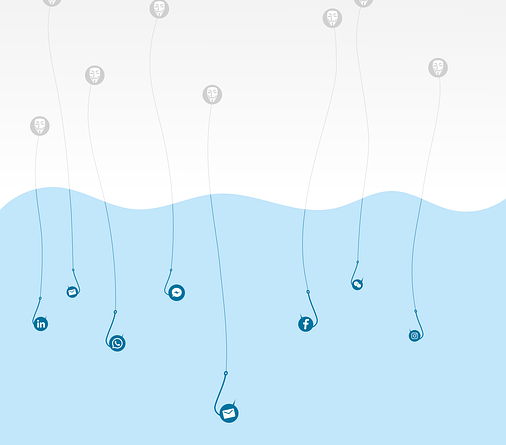Imagine this: you’re sitting at your favorite coffee shop, sipping on your latte, and working away on your laptop. It’s a typical day for you as a remote worker, enjoying the freedom and flexibility that comes with working from anywhere.
But have you ever stopped to think about the security of your data in this scenario? With the rise of remote work, cybersecurity has become a pressing concern for individuals like yourself. According to recent studies, 60% of remote workers have experienced at least one cybersecurity incident while working remotely. That’s a startling statistic, and it highlights the need for a proactive approach to protecting your data.
In this article, we will explore the landscape of remote work, assess the cybersecurity risks involved, and provide practical tips and strategies to establish a secure remote work environment.
So grab another cup of coffee and get ready to learn how to ensure data security from anywhere.

Introduction
The article dives into the importance of cybersecurity for remote workers, emphasizing the need to ensure data security from anywhere.
With the rise of remote work, it has become crucial for companies to prioritize cybersecurity measures to protect sensitive information.
Remote workers are often targeted by hackers, making it essential to establish a secure remote work environment.
One effective way to achieve this is by utilizing a Virtual Private Network (VPN). A VPN creates a secure connection between the remote worker and the company’s network, encrypting data and protecting it from potential breaches.

By implementing strong cybersecurity practices, such as using strong passwords, regularly updating software, and providing cybersecurity training, remote workers can contribute to a safe and protected work environment, regardless of their location.
Understanding the Remote Work Landscape
In this section, you’ll explore the remote work landscape. This includes the definition and growth of remote work, as well as the benefits and challenges it presents.
You’ll gain a deeper understanding of what remote work entails and how it has evolved over time. This will provide you with valuable insights into this increasingly popular way of working.
Additionally, you’ll examine the advantages and drawbacks that come with working remotely. This will give you a comprehensive view of the remote work landscape and help you make informed decisions about your own work arrangements.

Definition and Growth of Remote Work
Get ready to dive into the exciting world of remote work and discover how it’s exploded in popularity over the years!
Remote work refers to the practice of working outside of a traditional office setting, usually from home or any location with an internet connection.
The growth of remote work has been fueled by advancements in technology, making it easier than ever to connect and collaborate with colleagues from anywhere.
However, with this increased flexibility comes the need for robust cybersecurity measures. Companies must implement multifactor authentication and secure data management practices to protect sensitive information from data breaches.

Moreover, compliance with data security regulations is crucial to ensure the safety of both company and customer data.
Cloud storage has also become an essential tool, allowing remote workers to access and store data securely from any location.
Benefits and Challenges of Remote Work
Embrace the flexibility and productivity advantages of remote work while also navigating the challenges that come with it.
Remote work brings numerous benefits such as increased work-life balance, reduced commuting time, and access to a global talent pool. However, it also poses certain risks that need to be addressed.
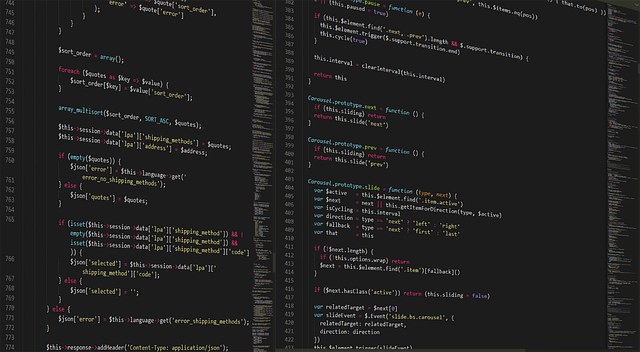
One of the major remote work risks is the heightened vulnerability to cybersecurity threats, especially phishing attacks. Remote workers should prioritize phishing awareness training to recognize and avoid suspicious emails or links. Additionally, regular data backup is crucial to protect valuable information from potential loss or theft.
It is also essential for organizations to comply with data protection regulations such as GDPR and CCPA to ensure the security and privacy of remote workers’ data. By being proactive and implementing necessary security measures, remote workers can enjoy the benefits of remote work while safeguarding their data.
Assessing Remote Work Cybersecurity Risks
When working remotely, it’s important to be aware of the common threats that you may encounter. These threats can include phishing attacks, malware infections, and unsecured Wi-Fi networks.
If a data breach were to occur, it could have a significant impact on remote workers. It could lead to the compromise of sensitive information and potential financial loss.

Common Threats Faced by Remote Workers
One interesting statistic shows that remote workers face common threats such as phishing attacks, social engineering, insecure Wi-Fi networks, and unsecured devices and endpoints.
Remote work has become increasingly popular, allowing employees to work from anywhere. However, this convenience comes with risks.
Phishing attacks are a major concern for remote workers, as cybercriminals often try to exploit their vulnerability through deceptive emails or messages. These attacks can lead to data breaches and the compromise of sensitive information.
Additionally, remote workers often connect to insecure Wi-Fi networks, which can expose their devices to hackers. Unsecured devices and endpoints also pose a significant threat, as they can be easily targeted and compromised.

It is crucial for remote workers to be aware of these common threats and take necessary precautions to ensure data security.
Impact of Data Breaches on Remote Workers
Protect yourself from the devastating impact of data breaches while working remotely by being vigilant and taking necessary precautions to safeguard your sensitive information. Data breaches can have serious consequences for remote workers, ranging from financial loss to reputational damage.
When your personal or work-related data is compromised, it can lead to identity theft, unauthorized access to your accounts, or the misuse of your information for fraudulent activities. This can result in significant financial implications, as you may be held responsible for any unauthorized transactions.
Additionally, data breaches can also harm your professional reputation, as clients or employers may lose trust in your ability to protect their information. To mitigate these risks, it is crucial to regularly update your security software, use strong and unique passwords, enable two-factor authentication, and be cautious of phishing attempts or suspicious links.

By taking these steps, you can minimize the impact of data breaches and protect your sensitive data while working remotely.
Establishing a Secure Remote Work Environment
To establish a secure remote work environment, you need to take several key steps.
First, secure your home Wi-Fi network by changing the default password and enabling encryption.
Second, use a virtual private network (VPN) to create a secure connection between your device and the company’s network.
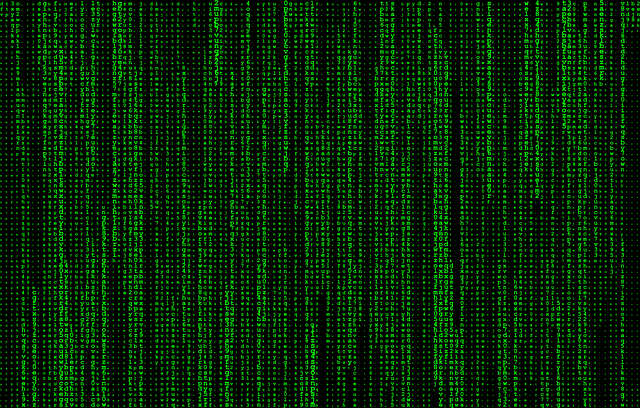
Finally, implement multi-factor authentication (MFA) to add an extra layer of security by requiring more than just a password to access your accounts.
Additionally, make sure to keep all your devices and software updated to protect against the latest security vulnerabilities.
Securing Home Wi-Fi Networks
Transform your home Wi-Fi network into an impenetrable fortress, shielding your sensitive data from the prying eyes of cyber criminals.
Start by ensuring you have a strong password for your Wi-Fi network. Avoid using common or easily guessable passwords, and opt for a combination of uppercase and lowercase letters, numbers, and special characters.

Additionally, enable encryption on your router to protect your data from being intercepted. Regularly update your router’s firmware to ensure you have the latest security patches and bug fixes. Check for updates on the manufacturer’s website or through the router’s administration panel.
By following these steps, you can significantly reduce the risk of unauthorized access to your home Wi-Fi network and safeguard your valuable information.
Using Virtual Private Networks (VPNs)
Now that you’ve learned about securing your home Wi-Fi network, let’s dive into another crucial aspect of ensuring data security from anywhere: using Virtual Private Networks (VPNs).
VPNs offer encrypted connections that protect your data while working remotely. By creating a secure and private tunnel between your device and the internet, VPNs prevent unauthorized access to your sensitive information.

They mask your IP address, making it harder for cybercriminals to track your online activities. VPNs are especially important when connecting to public Wi-Fi networks, as they add an extra layer of security.
With a VPN, you can confidently access company resources, send confidential emails, and transmit sensitive files without worrying about potential threats.
Stay protected and productive by incorporating VPNs into your remote work routine.
Implementing Multi-Factor Authentication (MFA)
By incorporating multi-factor authentication (MFA) into your login process, you add an extra layer of protection that requires more than just a password, creating a fortress-like defense for your digital accounts.
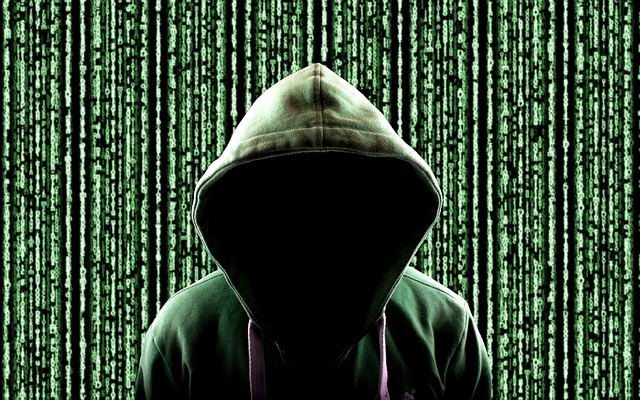
With MFA, you will be prompted to provide additional information, such as a unique code sent to your mobile device or a fingerprint scan, in addition to your password. This ensures that even if someone manages to steal or guess your password, they will still need the additional factor to gain access.
MFA significantly reduces the risk of unauthorized access and data breaches, as it becomes extremely difficult for attackers to bypass multiple layers of authentication.
Implementing MFA is a simple and effective way to enhance the security of your remote work environment and safeguard your sensitive information from anywhere.
Keeping Devices and Software Updated
Make sure you don’t miss out on the exciting technological adventures awaiting you by regularly updating your devices and software. It’s like giving them a refreshing makeover that keeps them running smoothly and protected from potential vulnerabilities.

Keeping your devices and software updated is crucial for maintaining data security, especially when working remotely. Updates often include patches and security fixes that address known vulnerabilities and strengthen your defense against cyber threats.
By neglecting updates, you leave your devices and data at risk of being compromised. Hackers are constantly evolving their tactics, and outdated software provides them with an easy entry point.
Stay ahead of the game by enabling automatic updates and regularly checking for available updates. It’s a simple yet effective way to ensure your devices and data stay secure.
Educating Remote Workers on Cybersecurity
In order to ensure the security of your remote work environment, it’s crucial to educate yourself on cybersecurity.
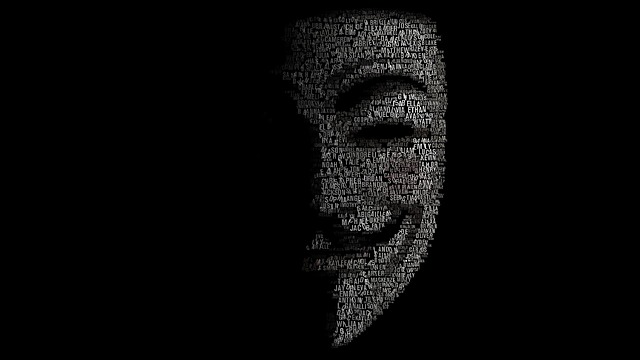
One key aspect of this is undergoing phishing awareness training to learn how to identify and avoid phishing attempts.
Additionally, practicing safe online practices such as using strong passwords and being cautious of suspicious links or downloads is essential.
Lastly, don’t forget to prioritize device security by keeping your software updated and using encryption, as well as physically protecting your devices from theft or unauthorized access.
Phishing Awareness Training
Phishing Awareness Training is essential for remote workers to stay vigilant against potential cyber threats. As a remote worker, you need to be aware of phishing scams that attempt to trick you into revealing sensitive information or downloading malicious files.
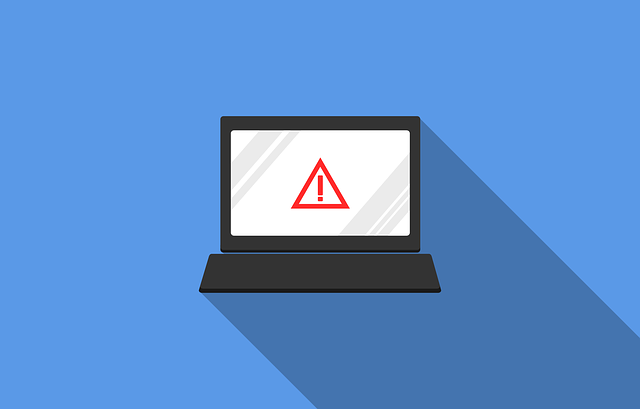
This training will teach you how to recognize the signs of a phishing email, such as suspicious URLs or spelling errors. It will also educate you on the importance of verifying the legitimacy of emails before clicking on any links or downloading attachments.
By understanding the techniques used by cybercriminals, you can better protect yourself and your organization’s data. Remember to always report any suspicious emails to your IT department and never provide personal or confidential information unless you are certain of the sender’s identity.
Stay informed and stay safe in the digital world.
Safe Online Practices
Now that you’re aware of the dangers of phishing, let’s talk about safe online practices to ensure your data security from anywhere.

One of the most effective ways to protect yourself is by using strong, unique passwords for all your accounts. Avoid using common phrases or easily guessable information like your birthday or pet’s name.
Additionally, make sure to enable firewalls and antivirus software on your devices. These tools act as a barrier against malicious attacks and help detect and remove any potential threats.
By implementing these precautions, you can greatly reduce the risk of unauthorized access to your sensitive information. Remember, being proactive and staying vigilant is key to maintaining cybersecurity, even when working remotely.
Device Security and Physical Protection
To safeguard your devices and ensure their physical protection, it’s crucial to treat them like a precious treasure. Shield them from potential harm with sturdy locks and impenetrable fortresses.

Start by investing in a reliable laptop lock or cable lock to secure your device when you’re away from your workspace. This will prevent opportunistic thieves from snatching your laptop in public places.
Additionally, consider using a strong and unique password to protect your device from unauthorized access. Enable biometric authentication, such as fingerprint or facial recognition, for an added layer of security.
Furthermore, keep your devices physically clean and free from dust and debris, as these can affect their performance and longevity.
Finally, be mindful of your surroundings and avoid leaving your devices unattended in public areas where they can easily be stolen.

Secure Data Management and Collaboration
In this discussion, you will learn about three key points related to secure data management and collaboration.
First, encrypted cloud storage and file sharing ensure that your data is protected from unauthorized access.
Second, secure video conferencing and communication tools guarantee that your conversations and meetings remain confidential.
Lastly, data backup and recovery options help you safeguard your important information and recover it in case of any unforeseen events.

Encrypted Cloud Storage and File Sharing
Utilizing trusted platforms featuring robust encryption allows remote workers to securely store and share files through encrypted cloud storage.
With the rise of remote work, it has become essential to protect sensitive data from unauthorized access. Encrypted cloud storage ensures that your files are encrypted both in transit and at rest, providing an extra layer of security. This means that even if someone intercepts your data, they won’t be able to decipher it without the encryption key.
Additionally, encrypted cloud storage platforms often offer features such as access controls and user permissions, allowing you to control who can view, edit, and share your files.
By choosing a trusted platform with strong encryption, you can have peace of mind knowing that your data is safe, wherever you are working from.

Secure Video Conferencing and Communication Tools
Stay connected and communicate securely with video conferencing tools that prioritize your privacy and protect your sensitive conversations from prying eyes.
When working remotely, it is crucial to ensure that your communication tools provide a high level of security. Look for video conferencing platforms that offer end-to-end encryption, which means that only the intended recipients can access the content of your conversations.
Additionally, choose tools that have robust authentication measures, such as two-factor authentication, to prevent unauthorized access to your meetings.
It is also important to select platforms that have built-in security features, such as the ability to lock meetings and control who can join.
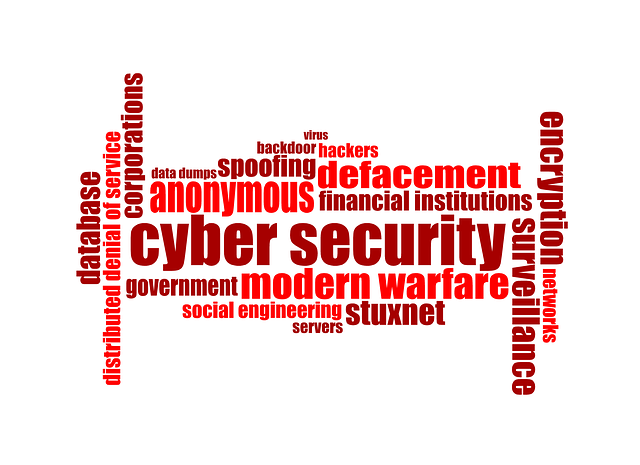
By using secure video conferencing and communication tools, you can have peace of mind knowing that your conversations are protected and your privacy is maintained, no matter where you are working from.
Data Backup and Recovery
Protect your valuable information by regularly backing up your data. This ensures that you have a safety net in place in case of any unexpected loss or damage.
Data backup and recovery is crucial for remote workers to maintain data security from anywhere. With the increasing reliance on digital platforms and the rise in cyber threats, it is essential to have a robust backup system.
By regularly backing up your data, you can ensure that even if your device gets lost, stolen, or compromised, you can easily restore your information. It is recommended to use cloud-based backup solutions that securely store your data off-site, providing an extra layer of protection.

Additionally, automated backups can simplify the process and ensure that your data is consistently backed up without manual intervention.
Remember, data backup is a proactive measure that can save you from potential data loss disasters.
Remote Work Policy and Compliance
To ensure the security of your remote work environment, it’s crucial to establish clear security policies. These policies should outline the acceptable use of company resources, data protection measures, and guidelines for remote access.
Additionally, compliance with data protection regulations is essential to protect sensitive information and maintain legal obligations.

Establishing Clear Security Policies
When establishing clear security policies, it’s important to communicate to remote workers the potential risks associated with their actions and how their compliance with the policies contributes to the overall protection of sensitive data. Remote workers should be aware that their actions can directly impact the security of the organization’s data, and that following the established security policies is crucial for maintaining data security from anywhere.
Clear policies should be communicated in a concise and easily understandable manner, outlining the do’s and don’ts of remote work cybersecurity. It is also important to provide examples and scenarios to help remote workers understand how their actions can potentially compromise data security.
Regular training sessions and reminders should be conducted to reinforce the importance of adhering to the security policies and to keep remote workers up to date with the latest security protocols.
Compliance with Data Protection Regulations
Adhering to data protection regulations is crucial for organizations to avoid costly fines and reputational damage. In fact, 67% of businesses report that compliance with these regulations is their top security priority.

When it comes to remote workers, ensuring compliance with data protection regulations becomes even more challenging. Remote workers often handle sensitive data outside of the organization’s secure network, which increases the risk of data breaches.
To address this challenge, organizations need to implement strict policies and procedures to protect data and ensure compliance. This includes providing remote workers with clear guidelines on data handling, encryption, and secure communication channels.
Additionally, organizations should regularly review and update their data protection policies to align with the changing regulations. Regular training and awareness programs should also be conducted to educate remote workers on their responsibilities and the importance of data protection.
By prioritizing compliance with data protection regulations, organizations can safeguard their data and maintain the trust of their customers and stakeholders.
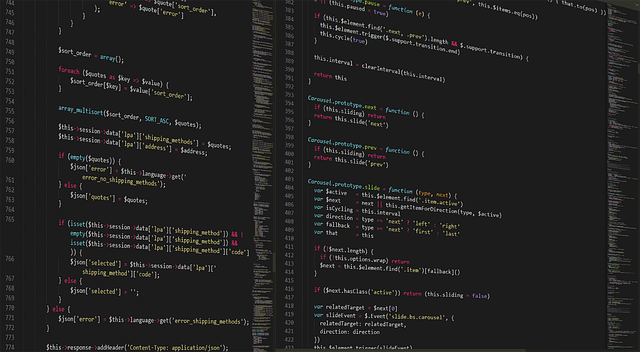
Incident Response and Reporting
In this section, we will discuss the importance of having an incident response plan for remote workers. You will learn how to develop a comprehensive plan that addresses the unique challenges of remote work and ensures a prompt and effective response to security incidents.
Additionally, we will explore the importance of reporting security incidents and suspicious activity to the appropriate channels, ensuring that potential threats are identified and addressed in a timely manner.
Incident Response Plan for Remote Workers
To effectively protect data from anywhere, remote workers must have an incident response plan in place, allowing them to swiftly address and mitigate any security breaches that may occur. This plan should include clear steps to be followed in the event of a security incident.
First, remote workers should immediately disconnect from the network to prevent further damage. They should then contact their IT department or security team to report the incident and provide any necessary details.

Next, they should preserve any evidence related to the incident, such as screenshots or logs, to aid in the investigation. It is also important for remote workers to communicate with their colleagues and supervisors to keep them informed about the situation.
Lastly, remote workers should follow any additional instructions or guidelines provided by their organization’s incident response plan to ensure a thorough and efficient response to the security incident.
Reporting Security Incidents and Suspicious Activity
Take a proactive stance against potential threats and be the vigilant eyes that protect your digital realm by promptly reporting any unusual activity or security incidents.
Reporting security incidents and suspicious activity is crucial in maintaining data security for remote workers. If you come across any suspicious emails, attachments, or links, report them immediately to your IT or security personnel.

Additionally, if you notice any unauthorized access to your accounts or unusual system behavior, report it promptly. The sooner these incidents are reported, the faster action can be taken to mitigate any potential damage.
Remember to provide as much detail as possible when reporting incidents, including the date, time, and a description of the activity.
By reporting security incidents and suspicious activity promptly, you play an active role in safeguarding your organization’s data and protecting your own digital presence.
Supporting Remote Worker Cybersecurity
To effectively support remote worker cybersecurity, collaboration between your IT and HR departments is crucial. By working together, they can ensure that the right security measures are in place and that employees are following best practices.
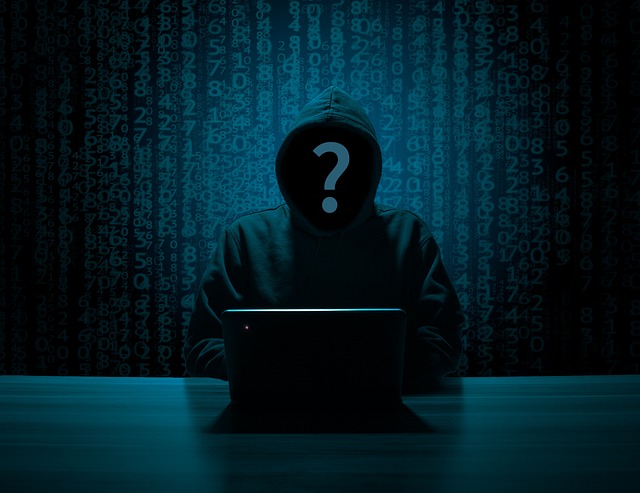
In addition, providing ongoing training and resources to remote workers will help them stay up to date on the latest threats and how to protect themselves.
Regular security audits and assessments should also be conducted to identify any vulnerabilities and address them promptly.
Collaboration between IT and HR Departments
Make sure your IT and HR departments collaborate closely to ensure the highest level of data security for remote workers. By working together, they can create a comprehensive cybersecurity strategy that addresses the unique challenges of remote work.
The IT department can provide technical expertise and implement security measures such as firewalls, encryption, and secure remote access. They can also monitor network traffic and detect any suspicious activities.
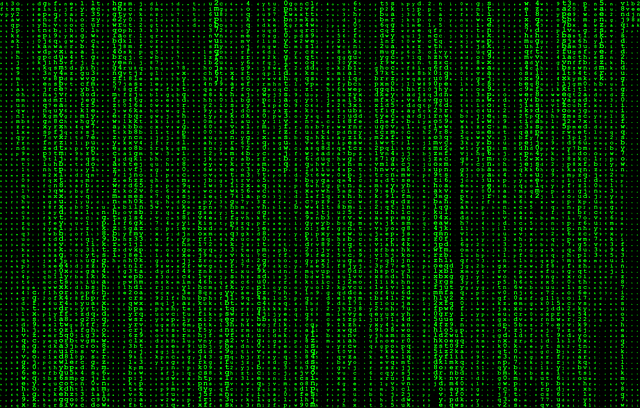
On the other hand, the HR department can play a crucial role in educating employees about cybersecurity best practices and enforcing policies related to data protection. They can conduct training sessions to raise awareness about phishing scams, password hygiene, and safe internet usage.
Additionally, HR can assist IT in maintaining an up-to-date inventory of remote work equipment and ensuring that all devices are properly secured and regularly updated.
By working together, IT and HR can create a secure remote work environment that protects sensitive data and minimizes the risk of cyber threats.
Providing Ongoing Training and Resources
By continuously equipping employees with the necessary knowledge and resources, companies can empower their workforce to stay one step ahead of cyber threats and navigate the digital landscape with confidence.

Ongoing training programs are essential to ensure remote workers are well-versed in cybersecurity best practices. Regularly updating employees on the latest threats and providing them with resources like webinars, online courses, and informative articles can significantly enhance their understanding of potential risks and how to mitigate them.
Additionally, companies should offer accessible resources such as cybersecurity manuals, guidelines, and FAQs that employees can refer to whenever they need assistance.
By fostering a culture of continuous learning and providing ample resources, companies can foster a proactive approach to data security and empower their remote workforce to actively protect sensitive information from anywhere.
Regular Security Audits and Assessments
Ensure that you regularly assess and evaluate the strength of your security measures so you can confidently protect your valuable information and stay one step ahead of potential threats.

Conducting regular security audits and assessments is crucial in identifying any vulnerabilities or weaknesses in your system. By doing so, you can proactively address any issues before they are exploited by cybercriminals.
These audits should include a comprehensive review of your network infrastructure, software applications, and security policies. It is also important to assess the effectiveness of your employee training programs and ensure that everyone understands their role in maintaining data security.
Regular security assessments will not only help you identify and fix any security gaps but also demonstrate your commitment to protecting sensitive information to your stakeholders.
Conclusion
In closing, let’s wrap up the discussion on cybersecurity for remote workers. Safeguarding data from any location is like building a fortress around your digital kingdom. Regular security audits and assessments are crucial to identify vulnerabilities and ensure the effectiveness of your cybersecurity measures.
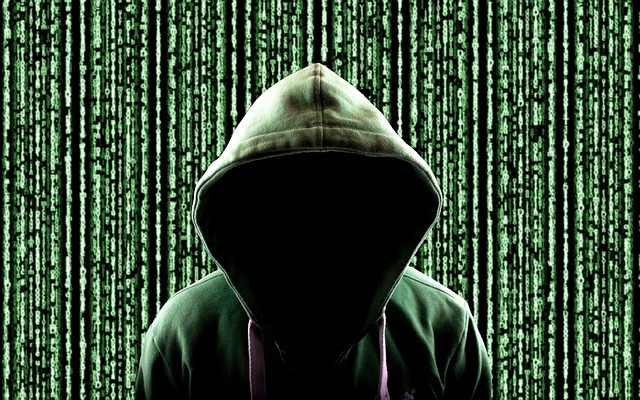
By conducting these audits, you can proactively uncover any weaknesses in your system and take appropriate action to address them. This includes reviewing your security policies, updating software and systems, and educating employees on best practices.
Remember, cybersecurity is an ongoing process that requires constant vigilance. It’s essential to stay informed about the latest threats and technologies to stay one step ahead of potential attacks. By prioritizing data security and consistently evaluating and improving your measures, you can maintain a strong defense against cyber threats, no matter where you work.
So there you have it, the key to ensuring data security for remote workers.
By implementing a comprehensive remote work cybersecurity strategy, you can protect sensitive information from anywhere.

Remember, knowledge is power, so educate your remote workers on cybersecurity best practices.
With a strong remote work policy and compliance measures in place, you can stay ahead of potential threats.
And in the event of an incident, ensure incident response and reporting procedures are followed promptly.
Together, we can build a secure remote work environment that empowers productivity and safeguards data.
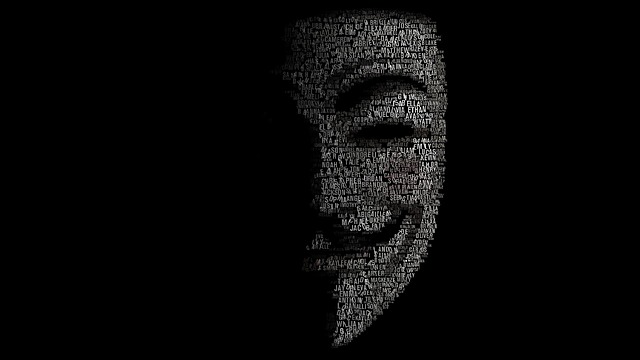
Stay vigilant, stay secure.
You might also like to read on these cybersecurity articles on Get Hitch
Internet of Things (IoT) Security: Securing Your Smart Devices
Safe Email Practices: How to Identify and Avoid Phishing Emails
” width=”20″ height=”20″>