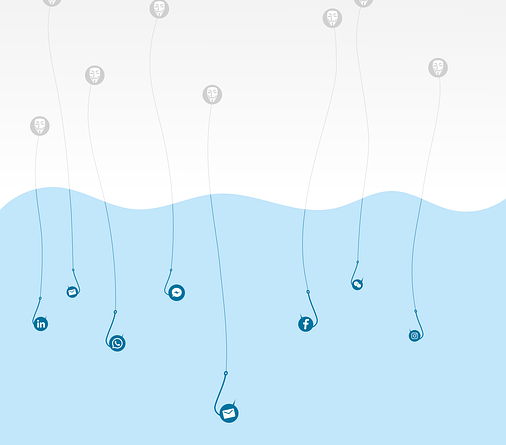Are you aware of the risks you face when using social media? Do you know how to protect your privacy and reputation online?
In today’s digital age, it’s essential to navigate the world of social media with caution. Your personal information and online identity are at stake. But fear not, because this article is here to guide you through safe social media practices.
By understanding the risks, setting strong privacy settings, and being cautious with personal information sharing, you can safeguard yourself from potential harm.
Additionally, managing social media tags and mentions, regularly reviewing your activity, and educating your family members and children about online safety are crucial steps towards maintaining a positive online presence.

So, grab your attention and get ready to dive into the world of safe social media practices, where you’ll learn how to protect both your privacy and reputation online.
Introduction
In today’s digital age, it’s crucial to understand the significance of safe social media practices. They play a vital role in safeguarding your privacy and maintaining a positive online reputation.
With the increasing use of social media platforms, protecting your online privacy has become more important than ever. Cyberbullying and identity theft are just a few of the risks associated with not taking proper precautions.
To ensure your safety, it is essential to follow some social media safety tips. These include setting strong and unique passwords, being cautious about the information you share online, and regularly reviewing your privacy settings.
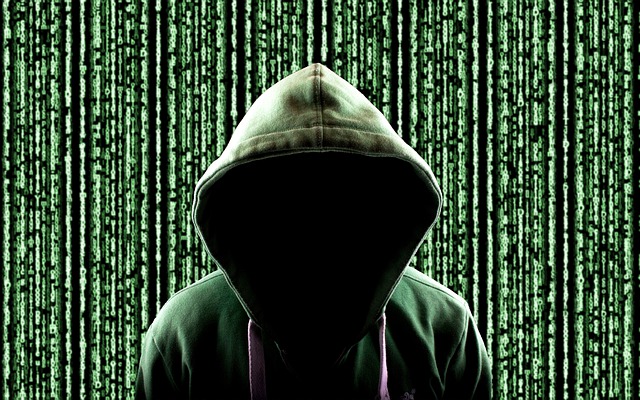
By protecting your privacy, you can prevent potential harm and maintain a positive online reputation. Remember, what you post online can have long-lasting effects on your personal and professional life. So always think twice before sharing anything that may compromise your privacy or reputation.
Understanding Social Media Risks
In this section, you’ll explore the common social media threats and understand how they can impact both your personal and professional reputation.
You’ll learn about the potential risks associated with sharing personal information online, such as identity theft and cyberbullying.
Additionally, you’ll examine how social media posts can influence the way others perceive you, both in your personal and professional life.

Common Social Media Threats
Be aware of common social media threats that can harm your privacy and reputation online. Privacy breaches and data leaks are major concerns, as they can spread your personal information like wildfire, exposing your private details to strangers. This puts you at risk of identity theft and fraud.
Another prevalent threat on social media platforms is cyberbullying and harassment. These actions can have severe psychological and emotional consequences. It is important to practice safe social media practices to protect your privacy and reputation online.
To ensure your safety, regularly review your privacy settings and be cautious about the information you share. Also, be mindful of who you connect with online. If you encounter instances of cyberbullying or harassment, report them immediately and seek support from trusted individuals or organizations.
By being proactive and vigilant, you can mitigate the risks and enjoy a safer online experience.

The Impact of Social Media on Personal and Professional Reputation
Using social media can either make or break your personal and professional image, leaving an indelible mark that can shape the way others perceive you. It is crucial to practice safe social media practices to protect your privacy and reputation online.
The impact of social media on your personal and professional reputation cannot be underestimated. Employers, colleagues, and potential clients often search for your online presence before making decisions. Inappropriate posts, offensive comments, or compromising photos can have serious consequences. They can harm your chances of getting hired, damage your relationships, and even lead to legal issues.
On the other hand, maintaining a positive and professional online presence can enhance your reputation and open doors to new opportunities. By being mindful of what you share, engaging respectfully, and regularly monitoring your online presence, you can proactively protect your personal and professional reputation in today’s digital age.
Setting Strong Privacy Settings
When it comes to protecting your privacy and reputation online, it’s crucial to review and adjust your privacy settings.

Take the time to go through each setting and make sure they are set to the highest level of privacy.
Additionally, be mindful of the information you share on your profile and limit access to it by adjusting the settings accordingly.
By taking these steps, you can have greater control over who can see your personal information and better protect yourself online.
Reviewing and Adjusting Privacy Settings
Take control of your online persona by delving into the intricate web of privacy settings, where you hold the power to shape who gets a glimpse of your digital world.

Safe social media practices are essential for protecting your privacy and reputation online. One of the most important steps in this process is reviewing and adjusting your privacy settings regularly.
By doing so, you can ensure that only the people you trust have access to your personal information and posts. Take the time to review each setting carefully, including who can see your profile, photos, and posts.
Consider adjusting your settings to limit the audience for certain types of content and only allow friends or connections to view them.
By regularly reviewing and adjusting your privacy settings, you can maintain control over your online presence and safeguard your privacy and reputation.

Limiting Profile Information Access
By limiting who can access your profile information, you can maintain control over your online presence and ensure that only trusted individuals have access to your personal details. This is an important aspect of safe social media practices and protecting your privacy and reputation online.
By adjusting your privacy settings, you can choose who can see your birthdate, contact information, and other sensitive details. It is crucial to only allow access to these personal details to people you know and trust. This helps to prevent identity theft, online harassment, and other risks associated with sharing too much information online.
Remember, maintaining a safe social media presence involves being mindful of the information you share. Limiting the access to your profile information is a key step in ensuring your privacy and reputation remain intact.
Being Cautious with Personal Information Sharing
When it comes to personal information sharing, it’s important to avoid oversharing. Be mindful of what you post online, as sharing too much can leave you vulnerable to identity theft or other malicious activities.
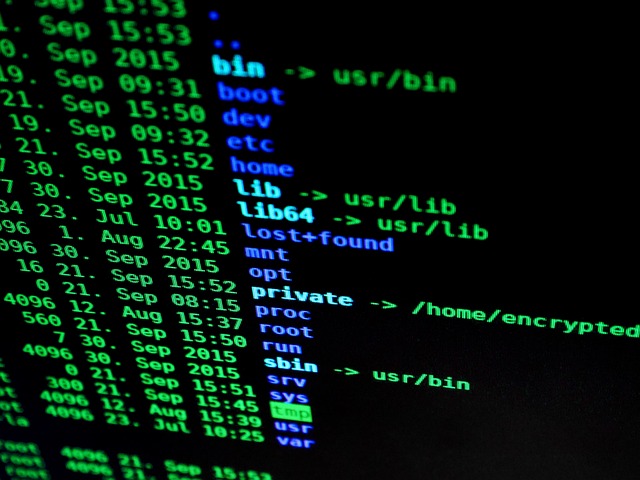
Additionally, be wary of suspicious friend requests and messages. Don’t accept requests or engage in conversations with individuals you don’t know, as they could be scammers or hackers trying to gain access to your personal information.
Stay cautious and protect your privacy online.
Avoiding Oversharing
Be mindful of the personal details you post on social media. Oversharing can leave you vulnerable to identity theft and potential reputational damage, even if you think only your friends can see it.
Maintaining your privacy and reputation online is crucial for your safety. When sharing information, consider the potential consequences and ask yourself if it is necessary or if it could be used against you.
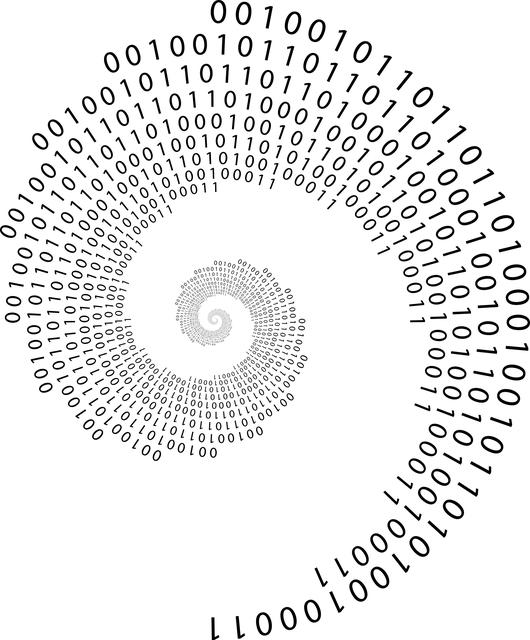
Avoid posting your full name, address, phone number, or sensitive financial information. Be cautious about sharing your daily routines or vacation plans, as this can tip off potential burglars or stalkers.
Remember that once something is posted online, it can be difficult to completely erase. By being mindful of what you share and taking steps to protect your privacy, you can ensure a safer and more positive online experience.
Being Wary of Suspicious Friend Requests and Messages
When it comes to staying safe on social media, being wary of suspicious friend requests and messages is crucial. Protecting your privacy and reputation online is essential. Follow these social media safety tips for teens:
- Never accept friend requests from individuals you don’t know personally. It’s better to be cautious than regret later.

- If you receive messages from unknown people that seem suspicious or too good to be true, avoid engaging with them. These messages could be attempts to scam or manipulate you.
- Report and block any suspicious accounts immediately to keep yourself and others safe.
Remember, there are numerous ways to stay safe on social media, and being aware of sketchy friend requests and messages is one of them. Prioritize your safety and protect your online presence.
Safeguarding Your Online Identity
To safeguard your online identity, it’s crucial to use strong and unique passwords for all your online accounts. By using a combination of uppercase and lowercase letters, numbers, and special characters, you can create passwords that are difficult to guess.

Additionally, enabling two-factor authentication (2FA) adds an extra layer of security. It requires a verification code in addition to your password when logging into your accounts. This way, even if someone manages to guess your password, they would still need the verification code to gain access.
Using Strong and Unique Passwords
Guard your social media accounts like a fortress by creating passwords that are as strong and unique as a fingerprint. Online privacy settings are important, but a strong password is the first line of defense against unauthorized access.
To ensure maximum security, avoid using common passwords like ‘123456’ or ‘password.’ Instead, create a password that includes a combination of uppercase and lowercase letters, numbers, and special characters.
Additionally, it is crucial to have a unique password for each social media account. This prevents hackers from gaining access to all of your accounts if one password is compromised.

To further protect your privacy and reputation online, consider using safe social media apps and following social media safety tips for students. Stay informed about cyberbullying prevention organizations and regularly update your passwords to stay one step ahead of potential threats.
Enabling Two-Factor Authentication (2FA)
Enabling two-factor authentication (2FA) adds an extra layer of security to your login procedures. It makes it significantly harder for unauthorized individuals to gain access to your social media accounts. By enabling 2FA, you are ensuring that even if someone manages to obtain your password, they would still need an additional verification code to log in.
This code is often sent to your mobile device, providing an added level of security. Many of the safest social media apps offer 2FA as an option, allowing you to enhance your account’s protection.
In today’s age of clickbait and online scams, implementing 2FA is among the most important social media safety tips for adults. So, take a few minutes to enable this feature on all your social media accounts and stay one step ahead in maintaining your privacy and reputation online.

Recognizing and Reporting Cyberbullying
In this section, you’ll learn how to identify and report cyberbullying. It’s important to recognize the signs of cyberbullying, such as hurtful messages or threats. This will help you take action and protect yourself or others.
To report cyberbullying incidents, make sure to reach out to the appropriate authorities or platforms. Reporting can help put an end to the harassment and ensure a safer online environment.
Identifying Cyberbullying and Harassment
Watch out for the venomous words that slither through the digital realm as you navigate the treacherous waters of cyberbullying and harassment. Identifying cyberbullying and harassment is crucial for protecting your privacy and reputation online.
One way to stay safe is by using safe social media apps for adults and tweens. These apps provide better security measures and have features that allow users to report abusive behavior easily.

Furthermore, it is important to be cautious about your internet activity and stay safe on platforms like Facebook. Be mindful of what you share and who you interact with online. Digital media safety tips, such as not sharing personal information and setting strong privacy settings, are essential.
Remember, social media safety for adults is just as important as it is for younger users. Stay alert and take steps to ensure your online experience is free from cyberbullying and harassment.
Reporting Cyberbullying Incidents
Take immediate action by reporting any incidents of cyberbullying and harassment that you encounter online.
It is crucial to prioritize your safety and well-being on social media platforms. To be safe on socials, it is essential to know the ways to protect yourself and prevent further harm.

Reporting cyberbullying incidents is an effective step towards combating online harassment. By reporting the incidents to the relevant social media platforms, you are not only seeking justice for yourself but also helping to create a safer online environment for others.
Remember to gather evidence of the cyberbullying, such as screenshots or messages, before reporting.
Additionally, inform the relevant authorities, such as the school or workplace, if the cyberbullying is affecting you offline.
By taking these steps and being vigilant, you can contribute to maintaining a safe online community for everyone.

Avoiding Clickbait and Scams
In this discussion, you’ll learn how to identify clickbait and fake news to avoid falling into their traps. By recognizing the signs and understanding the tactics used, you can protect yourself from misinformation and manipulation.
You’ll also gain insights on how to recognize social media scams and avoid becoming a victim of online fraud.
Identifying Clickbait and Fake News
Spotting clickbait and fake news is essential to safeguarding your online privacy and reputation. In today’s digital age, it’s crucial to be vigilant and discerning when consuming content on social media platforms. To be safe on social media and ensure the safe usage of social media, here are some essential safety tips for digital media:
- Verify the source: Before sharing or believing any news or information, always check the credibility of the source. Look for reputable news outlets or websites that have a history of providing accurate information.

- Fact-check before sharing: Don’t contribute to the spread of fake news. Take a moment to fact-check the information using trusted fact-checking websites or reliable sources.
- Watch out for sensational headlines: Clickbait headlines are designed to grab attention and often exaggerate or misrepresent the content. Always read the full article before believing or sharing.
By following these social media safety tips, you can protect your privacy, reputation, and contribute to a more trustworthy online community.
Recognizing Social Media Scams
Beware of the enticing offers that promise unbelievable rewards on social media, for they may just be the gateway to a digital nightmare. When it comes to social media, safety should be a top priority. To ensure your online privacy and reputation, it is essential to recognize social media scams.

Whether you are a student or a parent, following these safety tips can help protect you from falling victim to scams. Firstly, be wary of offers that seem too good to be true. Remember, if something sounds too good to be true, it probably is.
Secondly, verify the legitimacy of the offer or the person making it. Do some research and look for reviews or feedback from others.
Lastly, never share personal or financial information with strangers online. By taking these precautions, you can ensure that your experience on social media is safe and enjoyable.
Safely Managing Social Media Contacts
When it comes to managing your social media contacts safely, there are a few key points to keep in mind.

First, it’s important to evaluate the friends and followers you have on your account. Make sure you know who they are and if you trust them with your personal information.
Secondly, managing friend lists and group memberships can help you control who sees your posts and updates. Take advantage of these features to ensure your privacy and security online.
Evaluating Friends and Followers
Choosing your online connections wisely can enhance your social media experience and safeguard your privacy and reputation.
When it comes to evaluating friends and followers on social media, it’s crucial to prioritize safety. Start by considering the safest social media platforms for teens, ensuring that the platform you choose has robust privacy settings and moderation policies.

Additionally, take the time to evaluate the profiles of potential friends and followers. Look for red flags such as suspicious or inappropriate content, excessive sharing of personal information, or a history of cyberbullying.
It’s also essential to communicate with your parents or guardians about your social media activity and follow any guidelines they may have.
By being selective and cautious about who you connect with online, you can protect yourself from potential risks and create a positive and secure social media environment.
Remember, your safety and reputation should always come first.

Managing Friend Lists and Group Memberships
Managing friend lists and group memberships can be a fun and rewarding way to curate your online social circles. Taking control of who can see your posts and interact with you ensures your online safety and protects your privacy.
One important aspect of managing friend lists is evaluating the people you have connected with and removing anyone who may pose a risk to your reputation or personal information.
Similarly, with group memberships, it’s crucial to join communities that align with your interests and values while being cautious about sharing personal details.
Following safety guidelines for social media, such as being selective about who you accept as friends or followers, can greatly enhance your online experience.
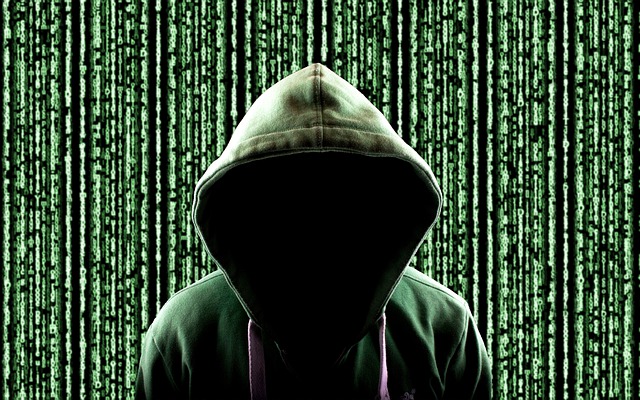
Remember to be real and authentic, promoting a positive and safe environment for yourself and others. Stay mindful and enjoy the benefits of social networking safely.
Exercising Caution with Location Sharing
When it comes to location sharing, it’s important to exercise caution. One way to do this is by disabling location tags on your posts. By doing so, you can protect your privacy and ensure that your whereabouts are not easily accessible to others.
Additionally, it’s crucial to be mindful of location check-ins, as this can also reveal your exact location to others. Always think twice before sharing your whereabouts online to stay safe and maintain your privacy.
Disabling Location Tags on Posts
To safeguard your privacy and maintain a positive digital reputation, remember to disable location tags on your social media posts.

Keeping safe on social media means being mindful of the information you share online. Location tags can reveal your exact whereabouts, making it easier for potential stalkers or burglars to track your movements.
By disabling location tags on your posts, you can ensure that your personal information remains private.
Social media internet safety should always be a priority, and disabling location tags is one of the safe ways to use social media. It’s important to regularly review your privacy settings and make sure that location services are turned off.
By taking these precautions, you can enjoy the benefits of social media without compromising your safety and security.

Being Mindful of Location Check-ins
Being mindful of location check-ins is crucial to avoid accidentally revealing your whereabouts to the entire world. It’s important to prioritize personal safety over sharing every move on social media. When you check in at a specific location, like a restaurant or park, you broadcast your current location to everyone who can see your posts. This can be risky, especially with a public profile or unknown people on your friends list.
To stay safe on social media, consider disabling location check-ins altogether or only sharing them with trusted friends. Remember, it’s better to err on the side of caution when it comes to online safety.
Safe Social Media Posting
When it comes to safe social media posting, it’s crucial to think before you hit that ‘post’ button. Consider the potential consequences and the impact your words or images may have on others.
Additionally, it’s important to always be respectful and positive in your online interactions, as your words can have a lasting impact on others.

By practicing these key points, you can ensure a safer and more positive experience on social media.
Thinking Before Posting
Before hitting that ‘post’ button, have you ever stopped to think about the potential consequences it may have on your privacy and reputation?
Thinking before posting is crucial when it comes to social media and internet safety. It’s important to remember that once something is posted online, it can be difficult to completely erase it. Therefore, it’s essential to consider the potential impact before sharing anything online.
Here are some online safety tips for social media:

- Be mindful of the information you share
- Avoid posting personal details such as your address or phone number
- Think twice before posting anything that could be interpreted negatively
- Always remember that what you post reflects on your reputation
By thinking before posting, you can ensure safe social media practices and protect your privacy and reputation online.
Being Respectful and Positive Online
Now that you understand the importance of thinking before posting on social media, let’s shift our focus to another crucial aspect of safe social media practices: being respectful and positive online.
It’s no secret that social media platforms can sometimes become breeding grounds for negativity and hostility. However, by making a conscious effort to be respectful and positive, you can help create a safer and more enjoyable online environment for everyone.
Start by treating others with kindness and empathy, even when you disagree with their opinions. Avoid engaging in cyberbullying, spreading rumors, or participating in online arguments. Remember, your words and actions online can have a lasting impact on your reputation and the well-being of others.

By teaching social media safety and promoting positive interactions, you can contribute to the growth of safe social media apps and the safest social media sites.
Managing Social Media Tags and Mentions
When it comes to managing social media tags and mentions, it’s important for you to review and approve any tags before they appear on your profile. This allows you to control what content is associated with your name and ensures that you maintain your privacy and reputation online.
Monitoring mentions and online references is crucial in staying aware of how others are talking about you or your brand. It allows you to address any potential issues or engage with positive interactions.
Reviewing and Approving Tags
By carefully reviewing and approving tags, you can ensure that your online presence accurately reflects your personal brand and protects your privacy. When someone tags you in a post or photo on social media, take the time to review it before it becomes visible to others.
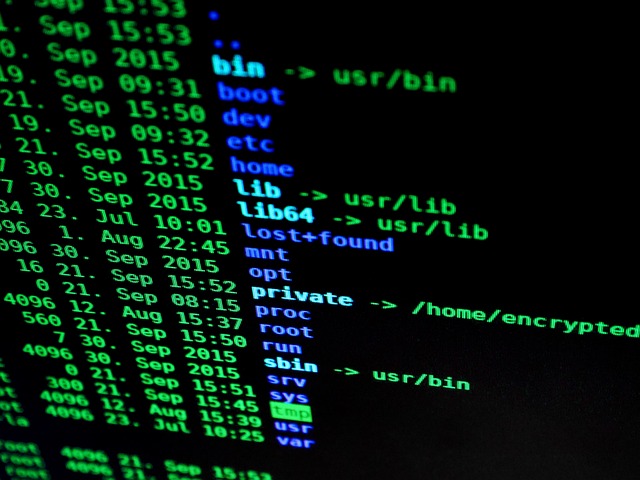
This simple step allows you to maintain control over what is being shared about you online. Look out for any tags that may compromise your safety or reputation and promptly remove or untag yourself from them.
Additionally, consider adjusting your privacy settings to require your approval before tags appear on your profile. By being proactive in reviewing and approving tags, you can maintain a safer internet presence and ensure that your online persona aligns with your values and desired image.
Remember, practicing safe social media is essential for the safe use of social media platforms like Instagram, especially on Safer Internet Day.
Monitoring Mentions and Online References
Monitoring your mentions and online references is crucial for maintaining an authentic and up-to-date digital footprint. By regularly checking for mentions and references, you can identify false information or potentially harmful content associated with your name. This allows you to take immediate action, such as reporting or addressing the issue, to protect your privacy and reputation.
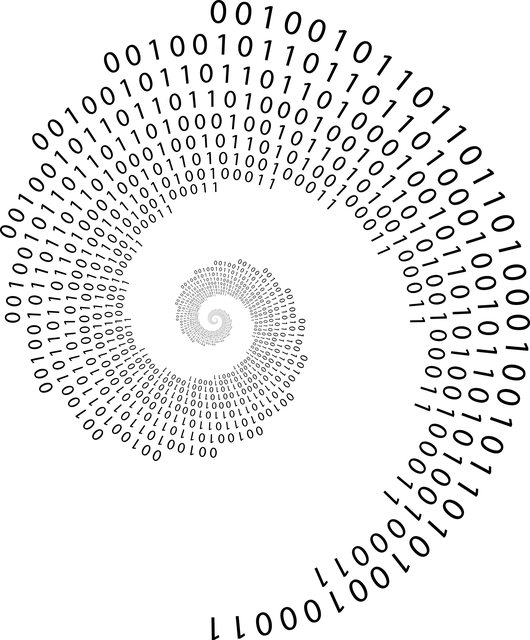
Using the best safe social media apps that provide advanced privacy settings and security features is also important. These apps can help you control who can mention or tag you, giving you more control over your online presence.
Remember, staying informed and proactive are key tips on how to be safe on social media.
Regularly Reviewing Social Media Activity
When it comes to managing your social media presence, it’s crucial to regularly review your activity. Conducting periodic privacy checkups allows you to ensure that your personal information is secure and that you have the appropriate privacy settings in place.
Additionally, reviewing past posts and content helps you maintain a positive online reputation and avoid any potential backlash or consequences from ill-advised content.

Keep in mind that by staying proactive and regularly reviewing your social media activity, you can better protect your privacy and maintain a positive online presence.
Conducting Periodic Privacy Checkups
Regularly checking your privacy settings is crucial for safeguarding your online reputation and personal information. Conducting periodic privacy checkups ensures that you have control over who can see your posts and personal details.
Start by reviewing your privacy settings on each social media platform you use. Check if your profile is set to public or private, and adjust it according to your comfort level.
Take the time to review and update your password regularly, making sure it is strong and unique for each platform. Additionally, go through your friend list and remove any unfamiliar or suspicious accounts.

It’s also important to review and restrict the information visible on your profile, such as your contact details and location.
By regularly conducting privacy checkups, you can enhance your online security and protect your reputation from unauthorized access or misuse.
Reviewing Past Posts and Content
Now that you’ve conducted a periodic privacy checkup, it’s time to delve into the next crucial step: reviewing your past posts and content. This is essential to safeguarding your privacy and reputation online.
Take a moment to go through all your social media accounts and carefully examine each post, photo, and comment you’ve made in the past. Consider whether any of them could potentially compromise your privacy or tarnish your reputation.

Remove anything that may be inappropriate, offensive, or could be used against you. Remember, what you share online can have long-lasting consequences, so it’s crucial to be proactive in managing your digital footprint.
By taking the time to review and delete any questionable content, you’ll be taking a significant step towards protecting yourself and maintaining a positive online presence.
Educating Family Members and Children
If you want to ensure the safety of your family members and children on social media, it is essential to promote social media safety awareness.
Educating them about safe social media practices is crucial in today’s digital age. By teaching them how to protect their privacy and reputation online, you can help them navigate the online world with confidence and security.

Promoting Social Media Safety Awareness
Promoting social media safety awareness is crucial in today’s digital age. It is important to educate yourself and your loved ones about the potential dangers that lurk on social media platforms, threatening your privacy and reputation.
Start by emphasizing the importance of using strong passwords and enabling privacy settings on social media accounts. Educate others about the risks associated with weak passwords and the benefits of having strict privacy settings.
Additionally, encourage caution when it comes to sharing personal information online. Remind others to think twice before posting anything that could potentially compromise their safety or reputation. Stress the importance of being mindful about the content they engage with and to avoid interacting with suspicious or harmful material.
Furthermore, it is essential to be cautious when accepting friend requests from strangers. Remind others to be vigilant and to only connect with people they know and trust. Encourage them to report any suspicious or harassing behavior they encounter on social media platforms.

By promoting social media safety awareness, you are taking proactive steps to protect yourself and your loved ones from cyberbullying, identity theft, and other online threats. Stay vigilant and encourage others to do the same.
Teaching Safe Social Media Practices to Children
Help your children navigate the digital landscape by instilling in them the importance of being mindful and cautious when using social networking platforms.
Teach them to never share personal information, such as full name, address, or phone number, online.
Encourage them to use strong and unique passwords for their accounts, and explain the importance of not sharing passwords with anyone.

Remind them to think before posting or sharing anything, as once it’s out there, it’s difficult to take back.
Emphasize the significance of treating others with respect and kindness online, and discourage them from engaging in cyberbullying or sharing inappropriate content.
Teach them how to report and block any suspicious or harmful individuals they may come across.
By teaching your children these safe social media practices, you are helping to protect their privacy and reputation online.

Recap
To recap, let’s just say that being mindful of your privacy and reputation on social media is like putting on a virtual suit of armor – it keeps you safe and protected in the wild, wild web.
By teaching safe social media practices to children, we can instill in them the importance of being responsible online. Educating them about the potential risks and consequences of sharing personal information or engaging in cyberbullying is crucial. Encouraging them to think before they post and reminding them that everything they share can have long-lasting effects on their reputation is essential.
It’s also important to lead by example and practice safe social media habits ourselves. By setting privacy settings, being selective about who we connect with, and avoiding oversharing, we can protect our own privacy and serve as positive role models for the younger generation.
Remember, a little caution can go a long way in maintaining a positive online presence. Stay safe out there!

Frequently Asked Questions
To protect yourself from online stalking and harassment on social media, ensure your profiles are private, use strong passwords, be cautious about accepting friend requests, and report any abusive behavior to the platform.
If your social media account gets hacked, act immediately. Change your password, enable two-factor authentication, and review your account activity for any unauthorized access. Report the hack to the platform and inform your followers to prevent further damage.
To ensure your photos and videos aren’t misused or shared without consent, be cautious of who you share them with. Regularly review your privacy settings, avoid posting sensitive content, and report any unauthorized usage immediately.
Yes, there are tools and apps available to help you monitor and control your social media activity. They allow you to track your posts, set privacy settings, and receive alerts about potential privacy breaches.

Accepting friend requests or following strangers on social media can pose potential risks to your privacy and reputation. Scammers, hackers, and cyberbullies may gain access to your personal information or harass you online.
Conclusion
In conclusion, you’ve learned the importance of safe social media practices to protect your privacy and reputation online.
Remember, ‘an ounce of prevention is worth a pound of cure.’
By setting strong privacy settings, being cautious with personal information sharing, safeguarding your online identity, managing social media tags and mentions, regularly reviewing social media activity, and educating your family members and children, you can ensure a safer and more secure online presence.

So, take charge of your online life and remember, prevention is key.
Stay safe!
You might also like to read on these cybersecurity articles on Get Hitch
Social Media Privacy Settings: How to Control Your Online Presence
Understanding Social Engineering: How to Recognize and Defend Against Manipulative Tactics