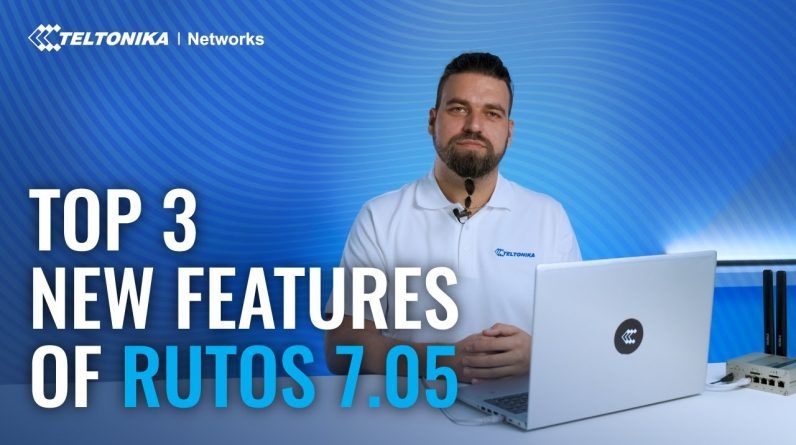In this video, we’re diving into SNMP (Simple Network Management Protocol), a crucial tool in networking. You’ll learn what SNMP is, the role of Agents and Managers, how they interact with devices like routers, gateways, and servers, and the importance of real-time network monitoring.
Simple Network Management Protocol SNMP
SNMP (Simple Network Management Protocol) is a fundamental tool in networking used for monitoring and managing network devices, such as routers, switches, gateways, servers, and more. It provides a standardized way for network administrators to collect information, manage configurations, and monitor the performance of network devices. In this article, we’ll explore the key concepts of SNMP, including the roles of Agents and Managers and the importance of real-time network monitoring.
1. What is SNMP?
SNMP is a network management protocol that allows network administrators to monitor and manage network devices. It is designed to provide a simple and efficient way to retrieve information about the status and performance of network elements. SNMP operates over the Internet Protocol (IP) and is defined by a set of standards maintained by the Internet Engineering Task Force (IETF).
2. Agents and Managers: Key Components of SNMP
SNMP consists of two primary components:
- SNMP Agents: These are software modules or embedded components within network devices, such as routers, switches, and servers. SNMP Agents collect and store information about the device’s status, performance, and configuration. Agents respond to requests from SNMP Managers.
- SNMP Managers: These are network management systems or software applications used by network administrators to monitor and manage network devices. SNMP Managers send SNMP requests to Agents to retrieve information or make configuration changes.
3. Interaction between Agents, Managers, and Devices
The interaction between SNMP Agents, Managers, and network devices follows a request-response model:
- SNMP Managers send SNMP requests to Agents. These requests typically take the form of GET, SET, or WALK operations.
- SNMP Agents receive and process these requests. When a GET request is received, the Agent responds with the requested data. When a SET request is received, the Agent updates the configuration or data as specified. WALK requests retrieve multiple pieces of information in a structured manner.
- SNMP Agents proactively send Traps or Inform notifications to SNMP Managers when specific events or conditions occur. These notifications serve as alerts, allowing network administrators to respond to issues in real-time.
4. The Importance of Real-Time Network Monitoring
Real-time network monitoring is a critical use case for SNMP. Network administrators can use SNMP to track vital network statistics, including bandwidth usage, device status, error rates, and more. Real-time monitoring allows for proactive issue detection, immediate response to network problems, and helps in capacity planning and optimization.
Some common SNMP applications for real-time network monitoring include:
- Bandwidth utilization tracking
- Device performance monitoring
- Network fault detection
- Configuration management
- Security event tracking
By implementing SNMP in a network, administrators gain valuable insights into the network’s health and performance, which can lead to improved network reliability, efficiency, and security.
In conclusion, SNMP plays a crucial role in modern network management by providing a standardized protocol for monitoring and managing network devices. SNMP Agents collect and store information, while SNMP Managers use this data for real-time network monitoring, configuration management, and issue detection. Understanding SNMP and its components is essential for network administrators looking to maintain the health and performance of their networks.