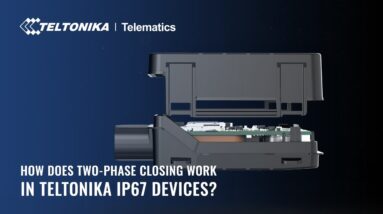RUT956 Industrial Cellular Router Quick Start Guide | Teltonika Networks
RUT956 4G LTE (Cat 4) Industrial Cellular Router Introducing the RUT956 Industrial Cellular Router, a powerful and versatile networking solution designed for industrial This compact router offers 4G (LTE) connectivity along with a range of features to…

Teltonika RUT241 Industrial Cellular Router Quick Start Guide | Teltonika Networks
Teltonika RUT241 (US Version) Industrial 4G LTE Cellular Router 4G LTE Wi-Fi Router, Automatic failover, Advanced VPN, Certified by Verizon/AT&T/T-Mobile RUT241 Description Teltonika RUT241098000 (US Version) Industrial 4G LTE Cellular Router Built-in LTE CAT4 modem with 150 Mbps download/50…

TCR100 – 4G Wi-Fi Router for Home User
Reliable, secure, and easy to use – TCR100 is the perfect choice for any home The TCR100 4G Wi-Fi Routed is a new model from Telonika It supports 4G LTE-A technology and is designed to serve as…

RMS Connect – Remote SFTP | Tips & Tricks
This video will demonstrate how to use RMS Connect to set up a Remote SFTP connection to your end 00:00 Intro 00:11 Remote SFTP use case example 00:20 Configuration prerequisites 00:32 RMS Connect Remote SFTP tutorial 2:40 Outro…

Set-up Smartphone/Tablet screen broadcast with RMS Connect | Tips & Tricks
RMS Connect Remote Mobile Devices enables access to the screen of an Android or iOS device remotely and in An RMS app needs to be downloaded and installed on a tablet or a smartphone to become accessible via…

How to set up an RMS VPN Hub | Teltonika Networks
In this guide, you will learn how to configure and connect to a CCTV camera using RMS When we will set up the RMS VPN hub, add the users and devices our CCTV camera will become accessible from…

RUTX14 – LTE CAT12 Industrial Cellular Router
More about RUTX14 – #RUTX14 #Router #TeltonikaNetworks If you’re looking for a powerful and affordable LTE 4G router, Teltonika’s RUTX14 is your best It’s an industrial-grade router that’s backed by CAT12 technology, and can reach up to…

RMS Connect – Remote Telnet Tutorial | Teltonika Networks
RMS Connect – Remote Telnet Tutorial RMS Connect – Remote Telnet Using RMS Connect – Remote Telnet, you can remotely connect to the CLI (Command line interface) of any device that supports Telnet and is connected to your…

LTE Devices – How are they Different? Which One to Choose?
When looking for connectivity options, you’ll come across various devices: modems, routers, and Today we’ll focus on LTE devices offering broad possibilities and wide application In this video we will show essential differences between these three types…